Electronic lab notebooks (ELN) have simplified the way researchers document their findings. Labfolder’s browser-based ELN offers a platform for scientists of various research fields. The term ‘browser-based’ is crucial as it holds many advantages; users can access their data anywhere and at any time, whether this is in an office with a PC, on the bench or even at a conference using a mobile device.
Browser-based applications such as Labfolder, can also be easily expanded in their capabilities by using built-in features of mobile devices or by exploring the range of browser extensions that can be added to your PC. Here we highlight several tools that can expedite your data input and take your ELN to the next level.
Many people still prefer taking handwritten notes, as they are usually quicker to make and involve a more in depth cognitive process, meaning you remember them better. This is also a reason why some scientists have such a hard time transitioning from a paper lab notebook to an ELN.
Using a virtual keyboard on a tablet, you can handwrite text which will then be directly converted into a machine-written format. This offers you the possibility to take notes in a traditional way right in your ELN, without having to worry about poor penmanship. A great option is Google’s Handwriting Input app, which supports a myriad of languages, such as english, german and french.

“If you claim your handwriting is terrible, try it out and see if it can convince you otherwise.”
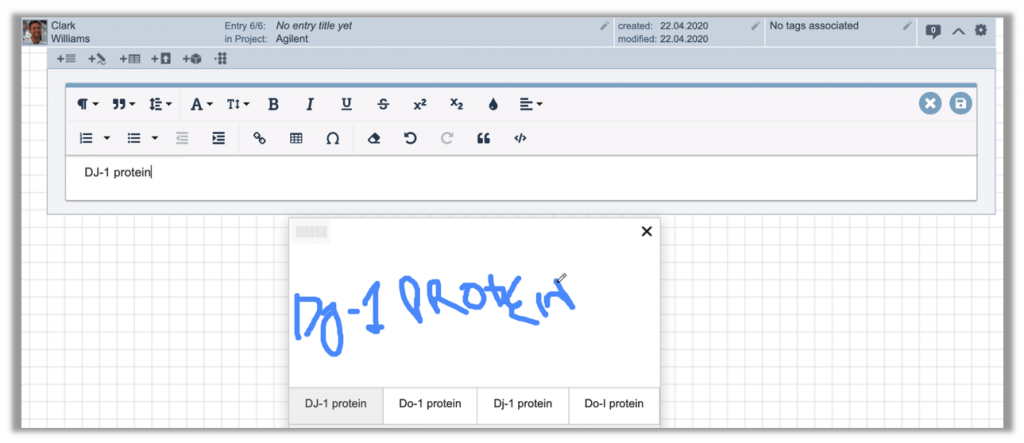
By installing the app via your play store, an additional keyboard option will be added to your mobile device. The next time you select a text element in Labfolder, you will be provided with a blank field to take handwritten notes, which will then be transcribed to appear as machine-written text.
Next in the evolution of note taking, is of course the voice recording or voice-to-text conversion. Voice-activated software assistants are all over the place, everyone can ask Alexa, Siri or Google Assistant to provide information or play their favourite songs. Wouldn’t it be great if we could use the same technology in our lab notebooks?
While it is not possible to execute commands in such a way in Labfolder’s ELN, there are many options to support a partially hands-free experience. This is especially useful for any scientist working in a wet lab as you may not want to touch a PC or mobile device once the gloves are on and you’re conducting an experiment.
Nowadays, many mobile devices offer built-in tools for voice assistance. After opening a text field inside your ELN, you can simply press the recording icon to dictate your notes and once you’ve finished take off your gloves and stop the recording by pressing the icon again. For any device, whether it be a PC or tablet, that is not providing this functionality by default, you should have the option to install an extension for your browser. Voice-In, for example, supports the recording and conversion into text for many different languages.

“With the Voice In Extension, you can use speech to text to dictate in ANY textbox on ANY website.”
While taking notes digitally provides great advantages in respect to having all relevant information in one platform plus accessing and sharing possibilities; you might still be worried about taking a mobile device into a laboratory, especially when dealing with hazardous substances.
At the moment Labfolder requires users to save an entry, project or template as PDF first, common shortcuts or a specific print extension might come in handy, if you want to print entries or templates directly from the ELN.
Each browser offers a screen-print option via the shortcut Ctrl + P. Alternatively, supported with Chrome, Firefox, Safari and Edge, the Print extension provides a nice add-on in case you are not satisfied with the browser-printing options.

“Print is a free extension
for your browser.
It helps you to print fast and easy current web pages.”
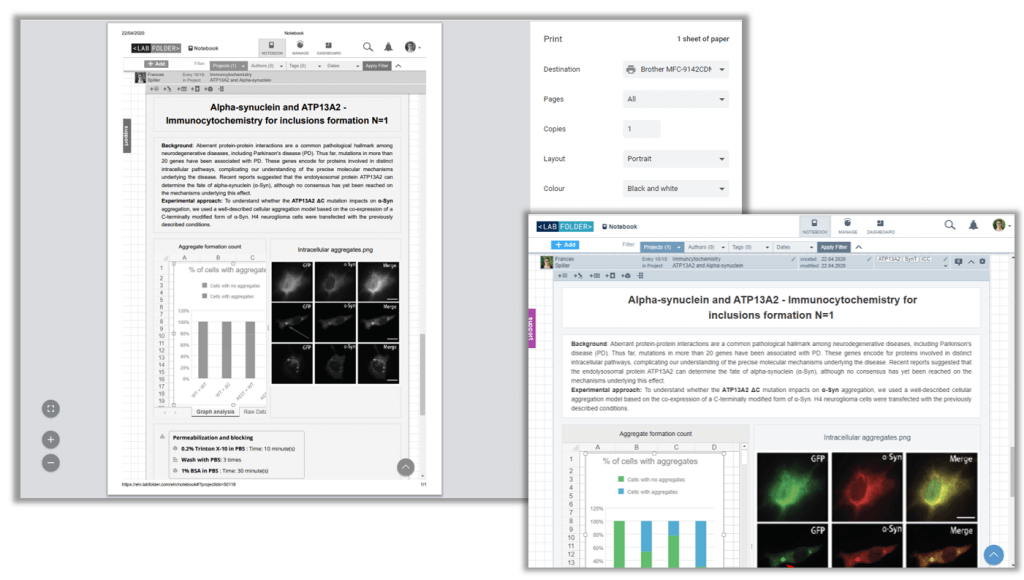
Like any other software, we recommend that you stick with well-known or well-reviewed applications and check whether they are in accordance with your institutional guidelines.
The suggested applications will enhance the Labfolder ELN, streamlining data documentation, and in turn improving lab productivity. Having the opportunity to handwritte notes will make the transition away from paper more attractive to researchers and even open up the possibilities for hands-free research documentation using a dictation option. By offering multiple data entry options, our ELN caters to the specific research requirements of scientists, making it a user-friendly system to implement in your lab. With this digital solution, onboarding entire research teams will be simplified so that everyone will benefit from a uniform way of storing and accessing data.
Leave a Reply