Data Entry

Access Your Data Anytime, Anywhere
Labfolder is a browser-based electronic lab notebook (ELN) that allows you to access your data securely from any location. It is compatible with all modern operating systems and browsers. Your information is stored securely on servers in Germany, ensuring compliance with strict European data protection laws. For even more control, you can choose to host it on-premise at your location.
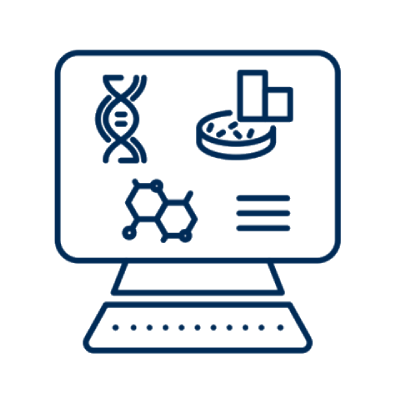
Effortlessly Integrate Your Data
Easily organize and access your data by adding text, Excel tables, images, PDFs, and other attachments directly into Labfolder, keeping all essential files side by side with your experimental procedures.
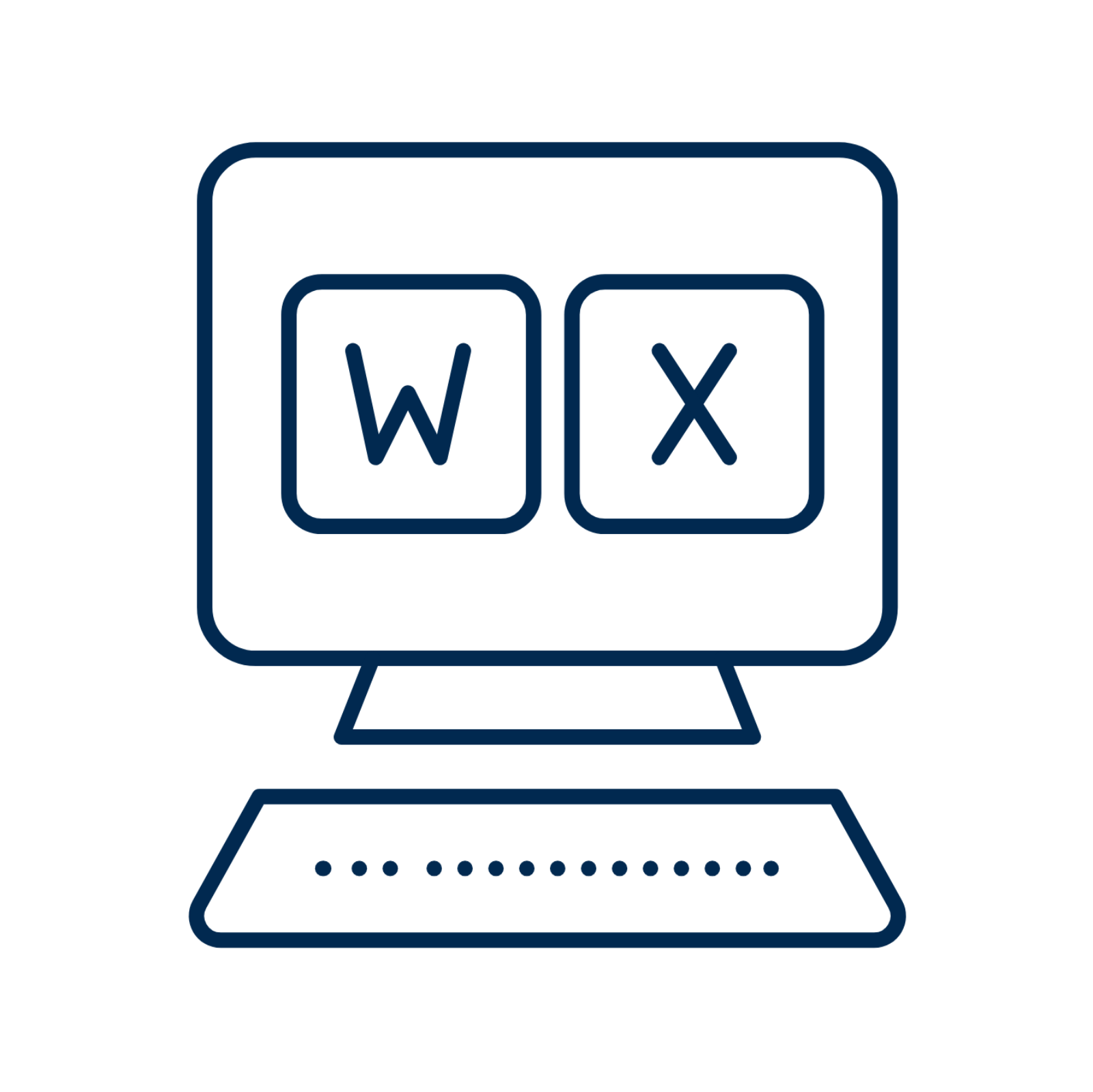
Open Word & Excel documents
Import, preview, and extract Word and Excel files in Labfolder’s ELN. Work on these documents inside Labfolder while always keeping a copy of the original file.

Visualize and annotate images
View images inside your lab notebook and take advantage of a vast array of annotation tools to always highlight what you want. Your annotations are stored on a separate layer, guaranteeing that your original image is always preserved.
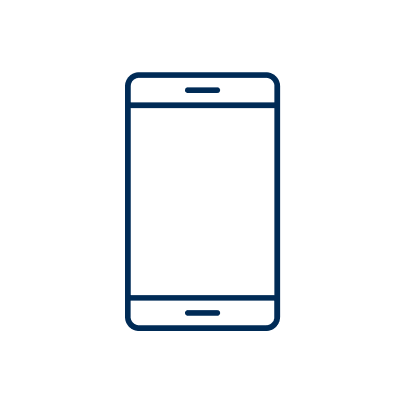
Capture hands-free data with Labfolder Go
Effortlessly capture lab notes and photos using your voice with the Labfolder Go mobile app, set hands-free timers and reminders to keep your experiments on track and seamlessly sync your data to your Labfolder ELN.
* Integration with Labfolder ELN only available in the advanced version
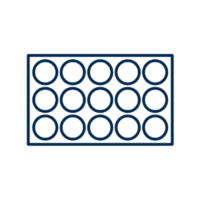
Document Multi-Well Experiments
Efficiently record multi-well experiments with various well plate templates, enabling clear documentation of applied conditions and a comprehensive overview of your entire experiment. Please note that this feature is available only in the advanced version.
* This feature is only available in the advanced version

Customize Your Entries
Make your entries dynamic with Labfolder’s flexible grid. Easily drag and drop elements within your entry — text, images, tables, and more — to create a layout that suits your workflow perfectly.
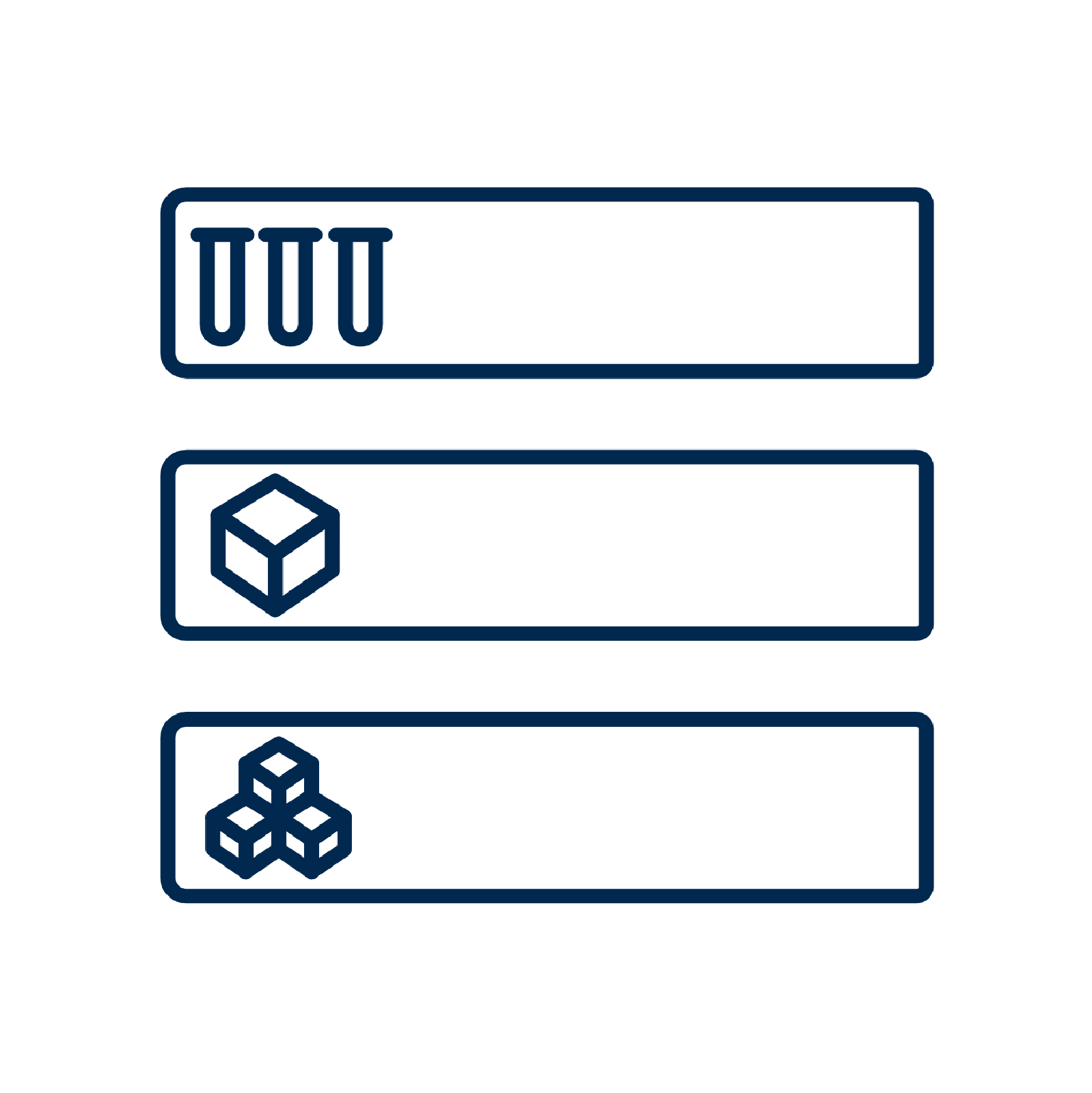
Structure Data and Reference Inventory
Document experimental parameters with Data Elements — names, quantities, values, and units. Seamlessly link materials from Labregister to your notes, keeping protocols and inventory connected and organized.
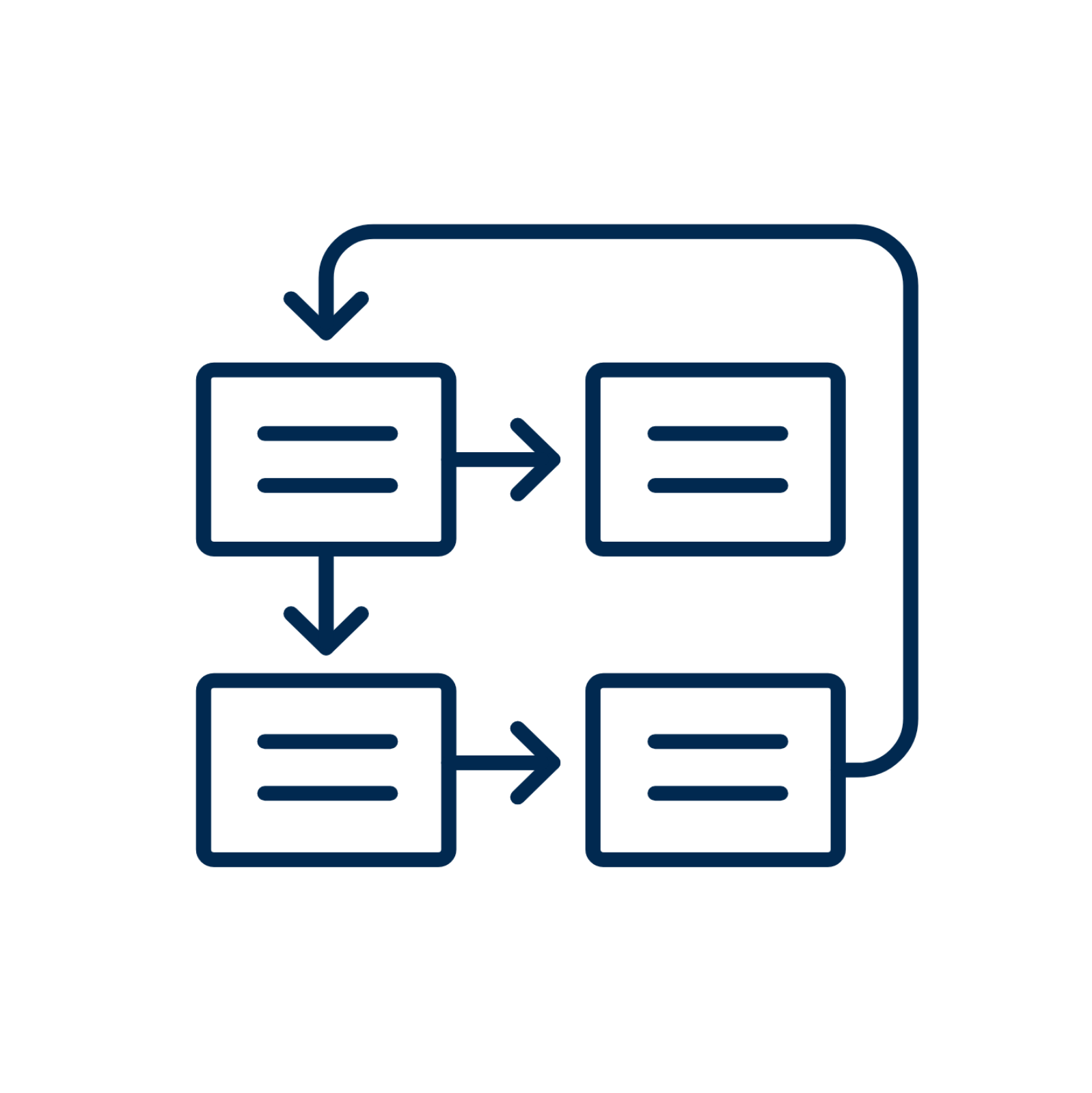
Connect Your Experiments
With Labfolder’s Entry Reference feature, you can easily connect related experiments across projects, keeping your research organized and accessible.
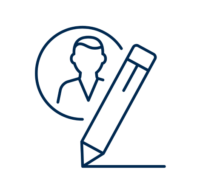
Simplify Approvals Using Review Workflows
Easily ensure your compliance with our Review workflows app, designed to meet international laboratory standards like FDA CFR 21 Part 11.
Track Your Entry History
All changes made to an entry are recorded and timestamped, providing a comprehensive entry history. This ensures that you can track modifications and maintain the integrity of your data over time.

Export your data
Once you have entered data, you may want to export it later. You can download uploaded files in their original format, and we also offer PDF and XHTML exports for entries, projects, and even your entire electronic lab notebook.
Team Collaboration

Establish and Manage Your Group Structure
Labfolder allows you to easily set up and adapt your group structure as your department grows. Invite or remove team members while keeping all the content within your group.
With the advanced version admins can manage permissions for private projects, content deletions, and template creation, while also overseeing subgroup memberships for enhanced and streamlined collaboration.
* Subgroups are only available in the advanced version
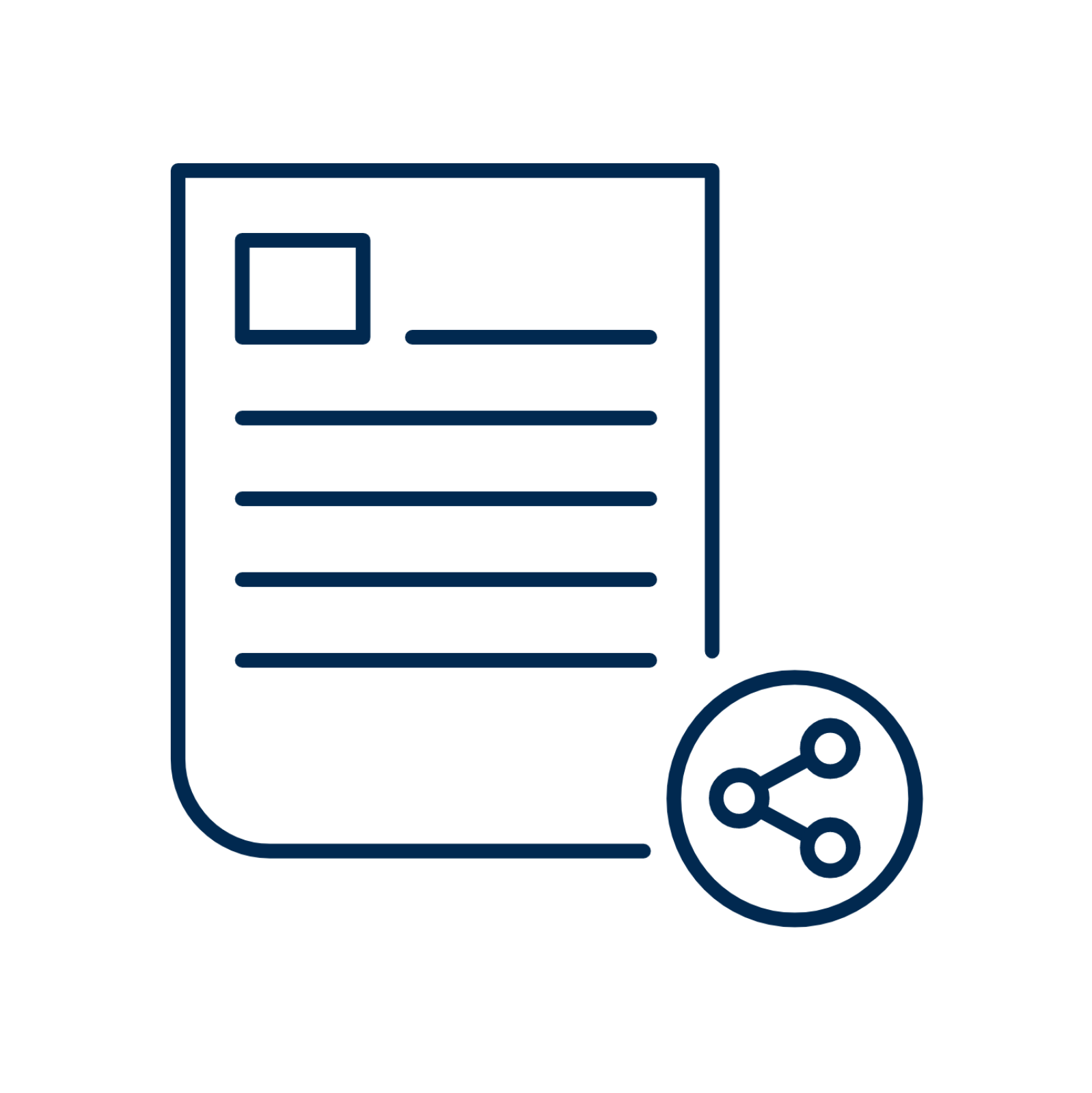
Create and Share Projects
Use custom share settings to grant access to specific team members or your entire team, making collaboration simple. With contributive editing, team members can add their own entries to shared projects.
Collaborative editing, where everyone can view and edit all entries together, is available exclusively in the advanced version — boosting teamwork and efficiency!

Store and Share Custom Templates and Protocols
Create your own templates from scratch or easily upload existing ones from Word into your ELN. Share your knowledge with colleagues and, if needed, duplicate original entries to reuse recorded information without starting from scratch.
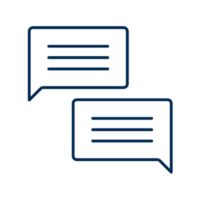
Discuss your data
Comment and discuss your data with your colleagues inside your lab notebook. You will have access to the group projects and also your team members’ notebooks, meaning you can comment on the data and discuss it with them.
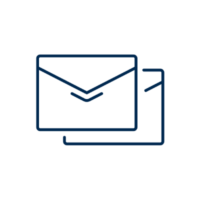
Send messages and assign tasks
Unclutter your email from lab related discussions. Use Labfolder to message or assign tasks to your team or specific colleagues and follow up on the issues with real-time status updates.
Labregister
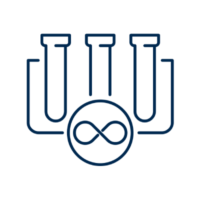
Structure Your Inventory with Tailored Categories
Organize your lab materials effectively by creating categories for products such as reagents, plasmids, antibodies, and more. Customize attributes for each item to suit your specific needs, and attach files to keep all relevant information centralized for easy access.

Manage Permissions for Your Inventories
Share different material categories with the team members who need access. Manage permissions on four different levels — Owner, Manager, Editor, or Viewer — ensuring that everyone has the appropriate access to meet their needs.
Import & Export of inventories
Labfolder offers a comprehensive way to import your existing materials in the form of Excel files. Similarly, an export file can also be easily generated directly from the Labregister category.
Track materials
In Labregister you can generate barcodes (Code 128 or Data Matrix) or scan them directly from the materials using a barcode scanner. The barcode is displayed as an image file that you can easily download or print.
Additionally, each of your inventory materials contains a unique identifier.
File Attachment
Within Labregister, you can keep track of all relevant material information, including additional reference files such as chemical safety sheets in the form of PDFs or images to highlight representative patterns from antibodies.
Establish Relationships Between Items
Create connections between items in your categories to enhance organization and clarity. By linking related materials, you can easily track dependencies and ensure that all relevant information is readily accessible, fostering a comprehensive understanding of your research.
Leverage Advanced Search in Labregister
Quickly access your Labregister inventory with the Advanced Search feature. Search by item ID, name, or category name to easily find specific materials, ensuring you can locate exactly what you need and keep your research organized.
Integration with the ELN
Using our Data Elements feature, you can reference your materials directly to your ELN. Set up protocols which link directly to the Labregister inventory. Anyone accessing that protocol will be able to see the attributes of that material when they click on it.
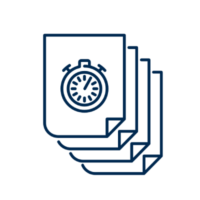
Track Your Item References
When you mention an item in your entry, it will always link to the specific instance of that item used at that time, ensuring accurate and reliable documentation, even if the item changes later.
Compliance
FDA
Our digital signature tool is compliant to FDA CFR 21 Part 11, and witnessing functions ensure the safeguarding of intellectual property of your research.

Guarantee Standards for GLP Certified Laboratories
Labfolder is ready for usage in laboratories adhering to Good Laboratory Practices (GLP). With Labfolder, you can meet the standards for electronic record-keeping, ensuring your research maintains the integrity.

Achieve Compliance in ISO Certified Laboratories
With Labfolder, you can operate in laboratories accredited with ISO certifications, including ISO 9001, ISO 13485, ISO 15189, ISO 17025, and ISO 27001. Transitioning to ISO quality management systems becomes seamless, allowing you to focus on what truly matters: delivering exceptional results.
Storage & Security

Encryption
All communication between your computer and Labfolder is securely encrypted via SSL (256-bit).

Ownership
You, as a scientist, permanently remain the legal owner of any data authored by you and uploaded to Labfolder. All your data will be accessible only to you unless you explicitly share it or grant access permissions to others, including Labfolder.

Utilize the Cloud Storage System
Access 300GB of storage per user, ensuring easy file management and collaboration, with a file upload limit of 100MB per file. Enjoy free daily backups and reliable maintenance in Labforward’s cloud for free!

Tailor Your Labfolder Experience with Your Own Server
Install Labfolder on your local server, allowing for customized storage, backups, and security that align with your lab’s unique requirements. This option empowers you to manage your data on your terms while maintaining full control. For installation requirements, check the Labforward On-Premise Solutions. Please note that this hosting option is available at an additional cost.
*Only available for the advanced version
App Integrations
Figshare
Open access is becoming a standard in science, and Labfolder is ready for it. With the free Figshare app, files from the Figshare data repository can be easily imported into the electronic lab notebook.
Dropbox
Import files from Dropbox into Labfolder and seamlessly integrate them into your electronic lab notebook.
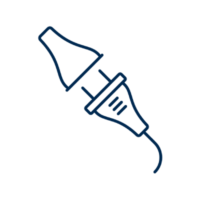
Labfolder API
Labfolder offers a rich API that allows for the integration of different tools, software and instruments. Read our comprehensive API documentation here.
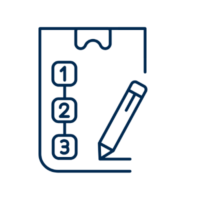
Strengthen Your Approval Process with Review Workflows Plus
Enhance your lab’s efficiency with the optional Review Workflows Plus (available for an additional fee). This tool enables you to create tailored workflows with multiple signers, ensuring your processes meet FDA CFR 21 Part 11 standards for compliance and effectiveness.
* Only available for the advanced version
First Class Support

Experience Tailored Onboarding and Support
Every scientist has unique requirements for their lab notebook, and Labfolder is here to cater to those needs. Benefit from personalized onboarding tailored to individual scientists and groups looking to leverage the software effectively.

Get Excellent Support from Experts
Our helpdesk is available to you at any time. For questions or issues, you can use the ticketing system to receive assistance from the Labfolder support team, which is available five days a week. With our Service Level Agreement (SLA), you can count on timely responses and efficient resolution to ensure minimal disruption to your work.
Access Everything You Need for Success / Explore Solutions at Your Own Pace
Every scientist has unique requirements for their lab notebook, and Labfolder is here to cater to those needs. Benefit from personalized onboarding tailored to individual scientists and groups looking to leverage the software effectively.