We at labfolder are happy to announce two new features for our Electronic Lab Notebook. They will improve how you can keep track of materials and experimental protocols. Data Elements improves how you document experiment parameters and protocols. Material Database will help you keep tabs on which chemicals, reagents, etc. you have in the lab and their attributes. Below we will go more in-depth on how both of these features will assist the function of your ELN.
The first newly introduced feature is the Data Elements (DE) feature. This new feature gives you the ability to document an experimental protocol. Click on the DE icon at the top of an entry in your ELN to add a data element form to the bottom of that entry.
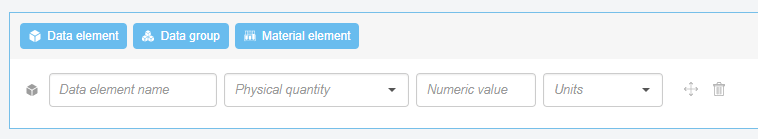
You can add the element’s name, physical quantity (temperature, pressure, weight, etc), numeric value, and units of measurement. This gives the specific parameters of your experimentation. This brings a sense of continuity in your experiments. This makes sure that an experiment to be completed to a certain standard without losing its integrity.
As well, you can create Data Groups. If you have multiple parameters recording in the same protocol, you can include them all together in one group instead of separate entities. This keeps the process together rather than each individual step being lost in your ELN. Click on the Data Group Function. You can then drag and drop the Data Elements into the group if they fit which category you wish to create.
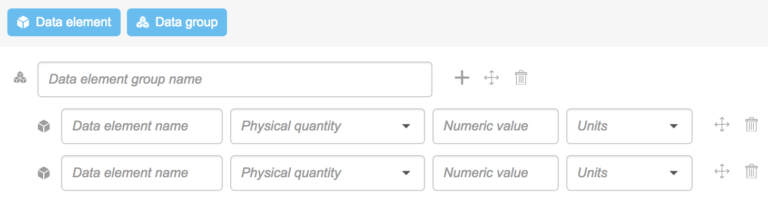
When multiple experiments are done in your ELN, it is important to be able to have a simple search feature. You might want to know in exactly which experiment you used a certain parameter or protocol. Such as, you might want to find out in which experiments you used a certain buffer to recreate the experiment. With our new advanced search option, you can do just that.
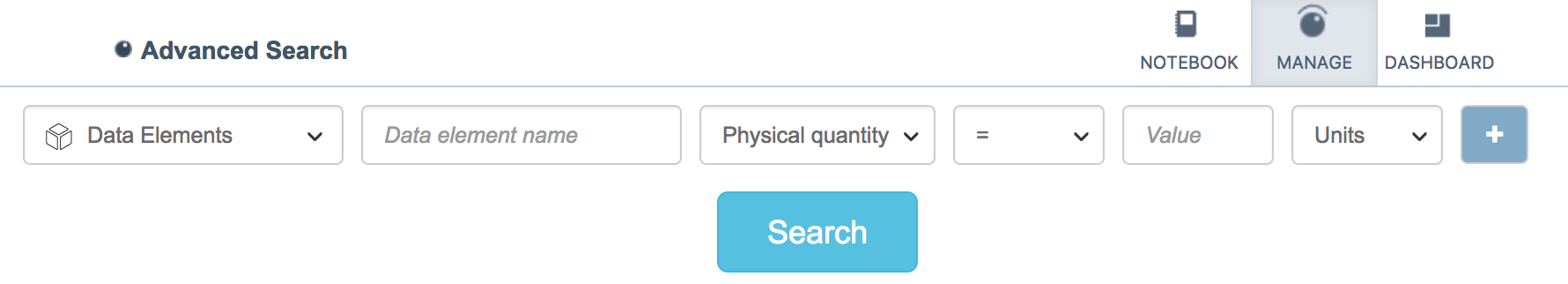
This search function becomes incredibly important especially as your ELN grows with more experiments. You can search for which experiments used a certain buffer, acid, antibody, or any other data element you have previously used. And as stated above, your ELN knows which amounts are the same regardless of units. If you search for 0.2 mL of a buffer, it will also pull up results in which 200 μ L were used as well. This is a huge advantage of our ELN versus a paper notebook. You have to manually search through a paper notebook to find the parameter you require. With our ELN, it’s a simple entry into a search function.
We also include Logic Gates in our advanced search feature. You will now be able to be more specific in your searches for DE.
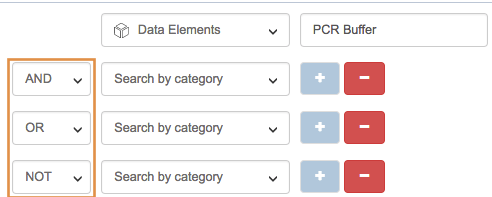
For example, you can search for an experiment in which you used 0.4 mL of a buffer and where you did NOT use TAQ Polymerase. If you have many experiments using that same buffer, the Logic gates will provide better specificity in your searches.
Templates in DE will bring about better experiment reproducibility. You can create a normal DE post but keep the numeric value blank. This will create a protocol which another scientist can follow.
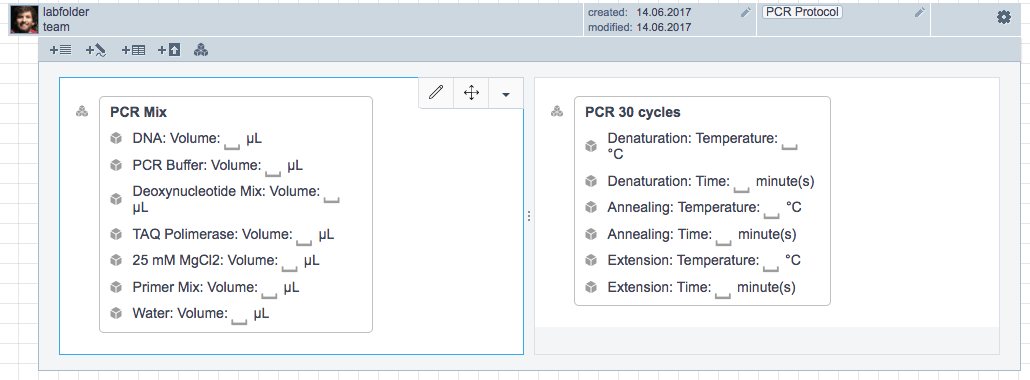
This is one of the most important features of the DE. Another scientist can follow your template and protocol. More data will then be reproduced from your co-workers by following your template.
The Material Database feature (MDB) in our ELN will now help you keep track of inventory in your laboratory. You can maintain a complete list of your laboratory items with different categories, items, and attributes you wish to keep track of.
![]()
Click on the Manage tab in the upper right, and click on Material Database to pull up the MDB menu
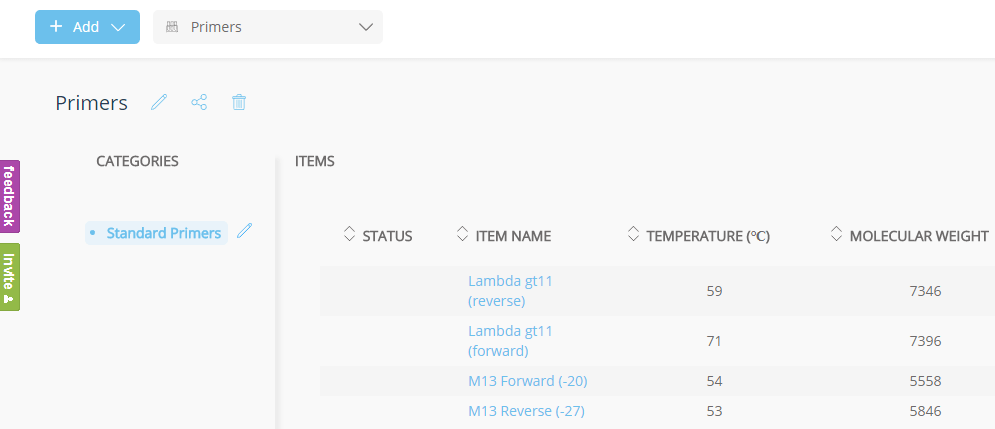
You can group your laboratory items in however many MDBs as you desire, making sure to keep your inventory neat and organized. When you create a new category, you then can choose the attributes you would like to be included in that category.
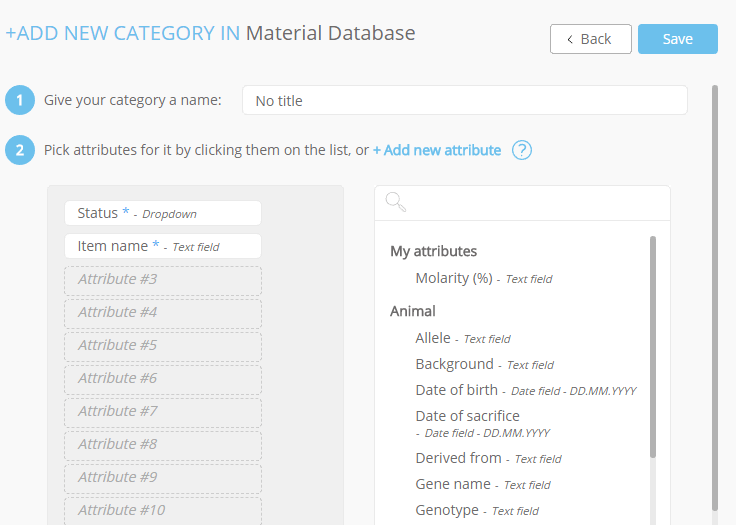
There are over one hundred attributes that can be used to describe your materials. This means you can keep the exact information necessary about a certain item. You can also change an item’s status in case it either runs out, is ordered, or is in stock, however it changes going about your experimentation. Use the MDB to keep all of it organized and neat so you never lose track again.
If you work in a lab with multiple other scientists, you may want to share your MDBs. By default, you are the only one who has access to an MDB that you create. If you wish to change that, click the share button next to the MDB category. This will pull up the share settings menu.
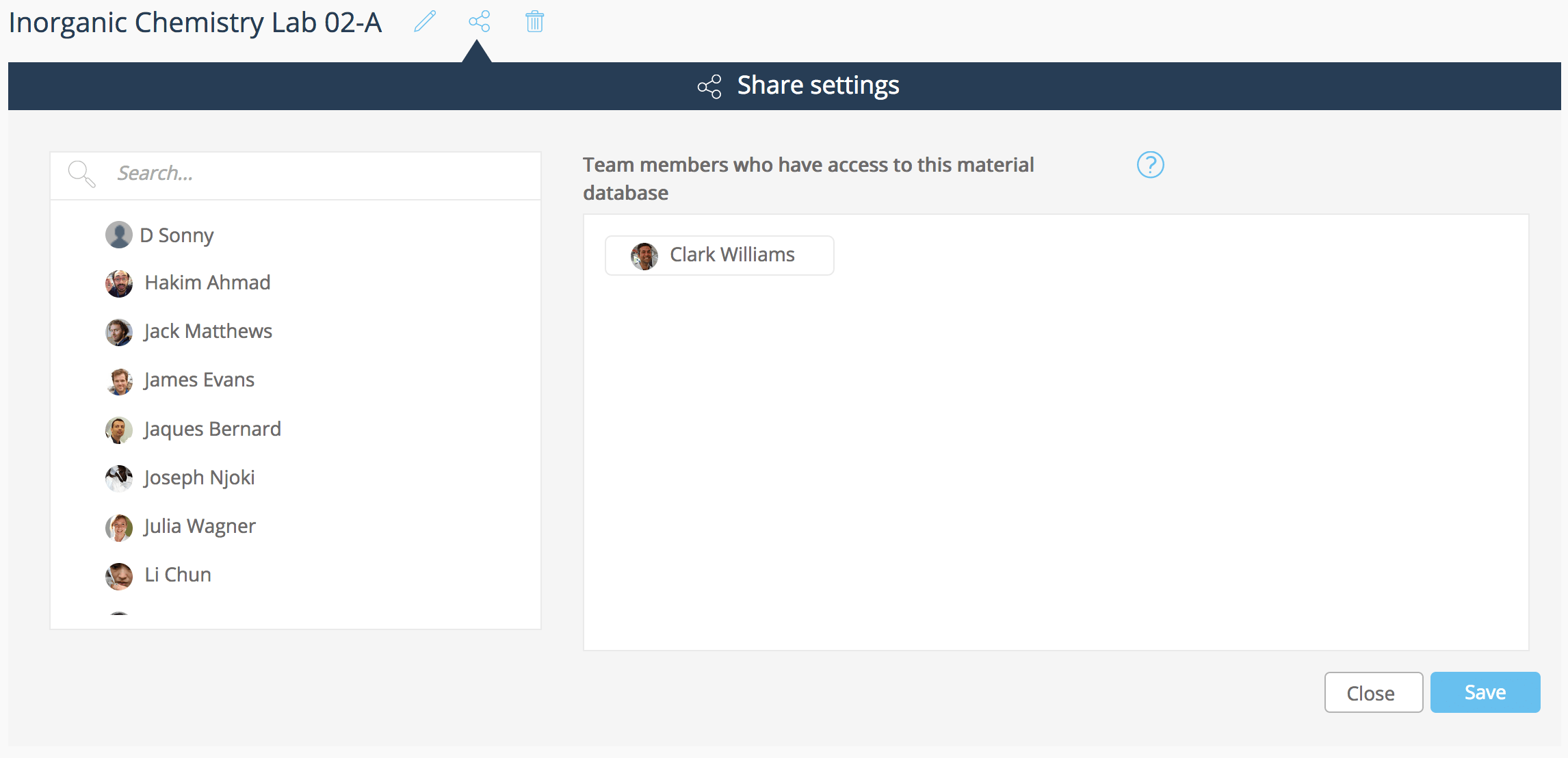
Then, you can share the current MDB with whoever you wish. This function also helps you if you want to share your MDB within your lab. If you share an MDB with someone else, it will only share that certain MDB with them. If it is shared with them, they are given the ability to update the status of the materials. Also, if a material gets updated by someone else, it will maintain that version in your ELN. You will be given the option stating there is a newer version and asking if you would like to see the newer version.
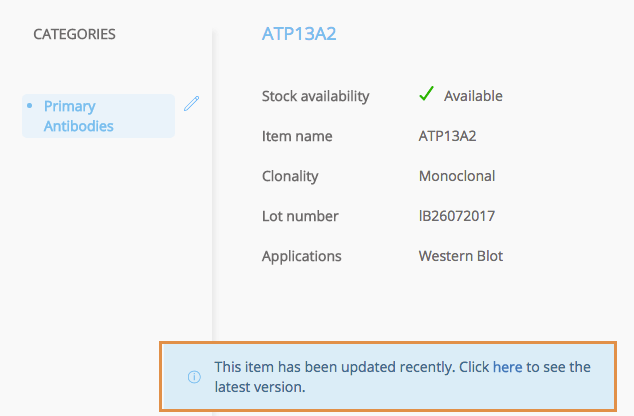
This gives a better structure to your lab. You can keep track of who changes your MDB and a time stamp of when it happened.
One of the most important functions of these new functions is the ability to link DE with an already established MDB with the Material Element Function. Some materials like antibodies and proteins used during experiments require more detail than the four categories in the DE feature can give as stated previous. This is why it is now possible for you to link your DE feature in your ELN to your MDB. After your material is placed in DE, anyone can click it and pull up that entry in the MDB. Then, all of the information about that material is easily accessible.
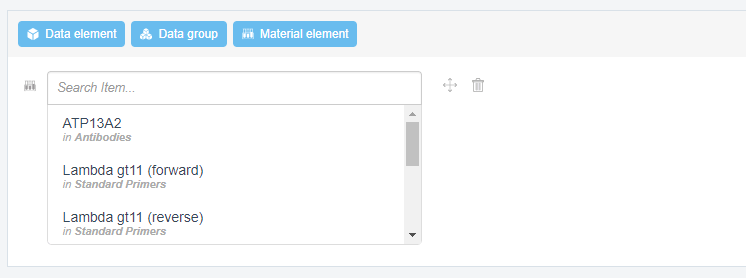
This is why our MDB and DE are more than just a simple inventory. It will keep all your information available about your more complex materials with more attributes, which can be accessed quickly and easily. Make sure to check out our guides for both our Data Elements and Material Database if you wish to get more information.
To lab folder team thank you for the valuable & comprehensive information.