Data management is one of the biggest advantages of using a digital lab notebook. Our platform, thanks to tags and a powerful search, already puts an end to unnecessary colorful post-its and references to other pages that usually populate a paper lab notebook. Today we introduce a new way to make it even simpler to connect your data and find all the information you are looking for.
Entry Reference offers an innovative way to connect your research inside labfolder. Keeping track and connect different experimental Ns inside a project or linking data from two different projects is now easier. You can now connect entries from different projects and different authors with a hyperlink.
Here we will explain to you how this new tool works inside labfolder and how it can help your research.
To connect entries in labfolder all you need is a Text element inside your new entry. In the upper toolbar, you will find the icon “labfolder reference”.
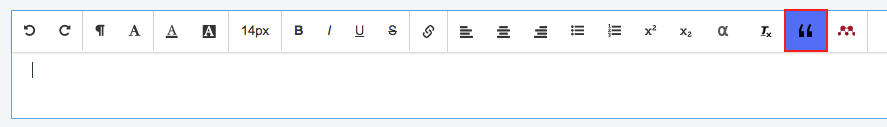
Click on it and a new lightbox will be displayed. In it, you will see your previous entries and also the entries from other team members created inside projects that are shared with you.
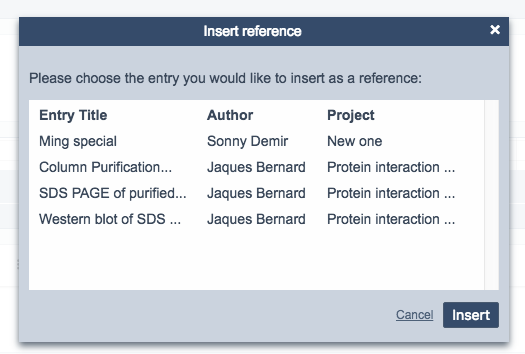
When choosing an entry, a new text will be added to your Text element. The text includes a detailed information about the old entry including:

Of course, we know that a final result in the lab can be associated with several different entries inside labfolder. For this reason, we impose no limit on the amount of connections you want to make. By clicking on the hyperlink, you will be targeted to the respective entry and visualize its entire content.
Note: Only entries that have a Title will be displayed in the lightbox.
Leave a Reply