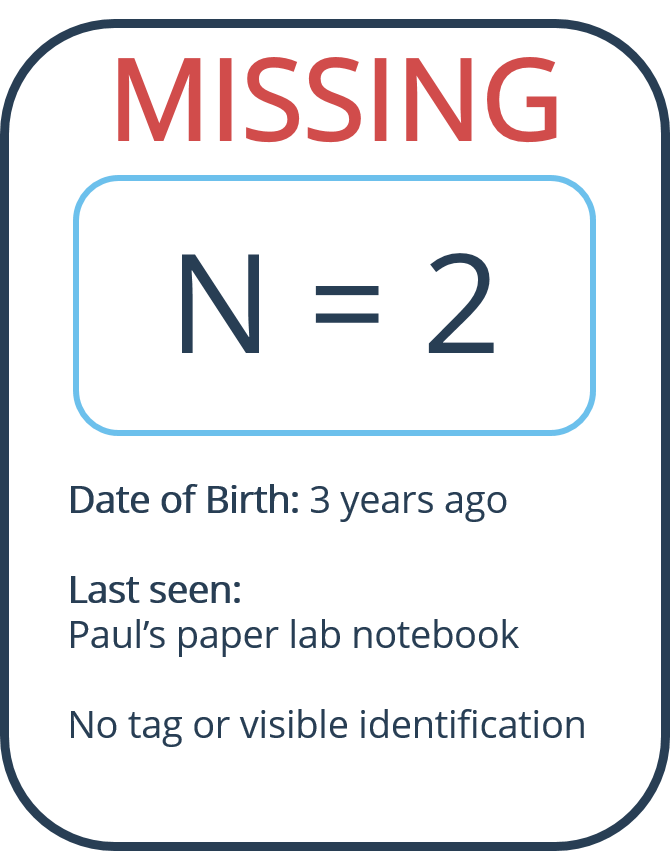
In our new blog series, “Let’s get digital”, we want to demonstrate how you can take your paper lab notebook and easily translate it into a digital format. And, it goes further than translating – we also want to show the extra advantages that digitizing your data can bring.
In this series, we have already discussed data integration and editing in a digital lab notebook. This week, we explore how to save endless amounts of time and effort using a digital lab notebook. Specifically in labfolder with the search and filter tools.
f
In the case of in a PLN data is being recorded in a rigid chronological order. In labfolder, data can be organized by project. This means that any experiments and preparation that is linked to a particular research project can be found in seconds.
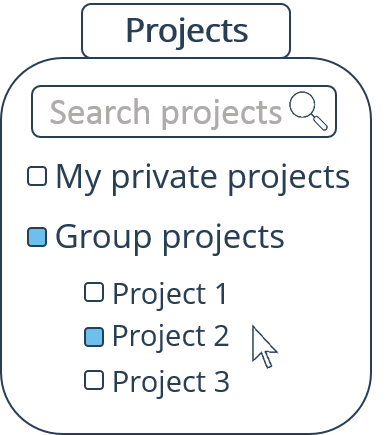
As well as facilitating data retrieval, labfolder also offers many tools to aid collaboration. One of these tools is the possibility for a whole team of scientists to share projects automatically with each other. This includes the ability to work simultaneously on the same project with your lab. However, you must be wary if you are without a proper data retrieval system. It could get confusing with several people working on the same project together.
Luckily, in labfolder, you can filter your projects by the author. This means you see can find the projects you have been working on instantly, as well as the projects of other team members.
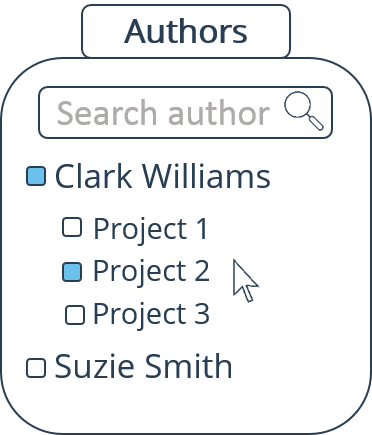
As mentioned above, chronological order is the traditional method of recording data. The data in labfolder is already organized in projects. So it is no longer a patchwork of experiments, intertwined. Filtering by creation date allows the possibility to see a clear timeline of the projects and experiments that have been conducted. The option in labfolder to filter by modification date means PIs or other team members can see which projects are still being worked on.
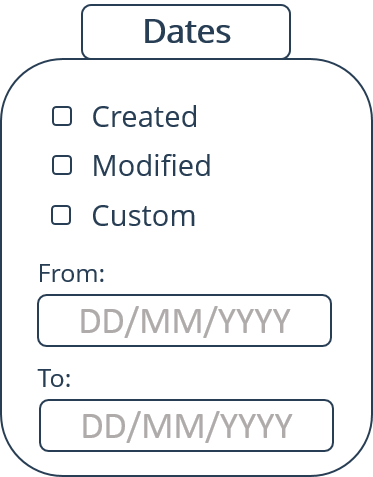
Additionally, for each project entry, you can set your own “custom dates”. With these dates, you can add certain experimental steps to an entry. This could be useful for experiments including animal surgery.
As well as these filters above, tagging is a more customized data retrieval system. In a PLN, the equivalent may be labeling important or specific pieces of data with Post-it notes. Enabling you to easily refer back to them.
In labfolder, for each entry, you can assign a particular tag or tags which you can later retrieve with the tag filter. For this filter, you don’t need to remember each and every tag you assigned per project entry as any tags you have previously used are visible when you search for a tag. You can make tags as specific or broad as you like.
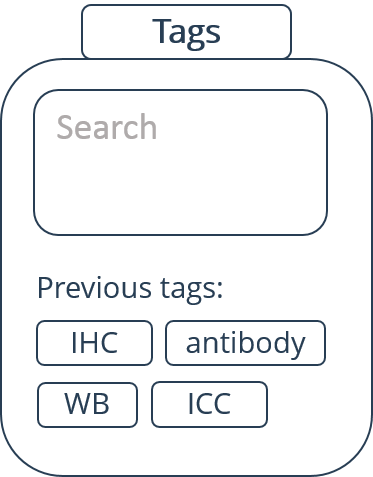
However, when you or your team members haven’t assigned a particular tag to an entry, you can still retrieve the data with the search bar. This powerful search tool reads inside each entry to find the information related to a keyword or keywords.

You can read more about labfolder’s search and filter tools here.
Leave a Reply