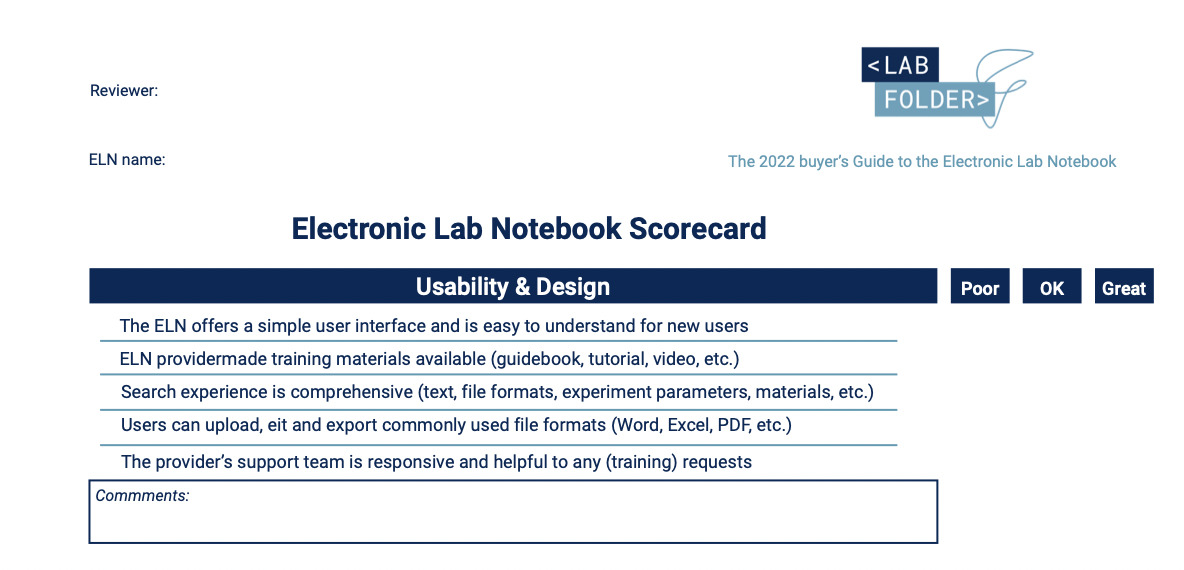1. Introduction
Hello, my name is Simon Bungers, I’m the founder and CEO of the company developing Labfolder, an Electronic Lab Notebook (ELN) built by scientists, for scientists.
Although I usually spend my days being the chief promoter of the ELN our team has created, this article is NOT about Labfolder. Rather, it is an attempt to create a comprehensive guide to the electronic lab notebook, in the hope that it would make it easier for researchers to switch from paper to a digital notebook. After all, the intelligent lab of the future is a digital one.
Towards the end of this article, I will be highlighting 5 electronic lab notebooks that you should consider, and provide a scorecard template as a free downloadable resource to help you with your ELN review.
In the meantime, If you want to learn more about Labfolder, please visit our homepage or watch the video introduction below.
My personal experience with the reproducibility problem
I decided to dedicate my career to the paperless lab after spending years in the lab at the Max-Planck-Institute of Experimental Medicine, frustrated with the experience of recording experiments in a paper lab notebook. To this day, I can still remember my first failure to reproduce an experiment.

My group leader came to me and asked me to retrieve a particular experiment that he performed 5 years ago.
First, I had to find that particular notebook among the hundreds that we had stored in the lab’s several filing cabinets… Half an hour and one notebook later, I still found it really hard to organize the information I acquired.
A lot of details were missing, and I couldn’t even decipher the handwriting in some cases… I ended up setting up most of the methodology from scratch!
In my lab we had countless filing cabinets…
(Image Source: Harvard School of Public Health)
There was no surprise when my experiments showed different results than those observed 5 years ago.
It was my first direct encounter with the reproducibility problem. If the methods to record complex experiments are prone to error, so that reproducible results cannot be guaranteed, how could you ever be sure you’re dealing with real insights and not random information?
It’s been over 10 years since my start as a PhD student, but the landscape hasn’t changed much since. I’d bet you’ve experienced similar frustrations during your research.
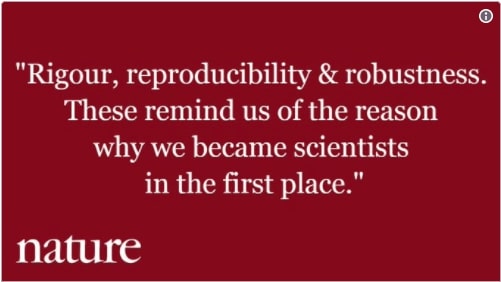
The electronic lab notebook provides the missing infrastructure for data recording, retrieval and integrity.
Some of the typical complaints I hear from researchers include:
“I need to find raw data from an experiment I performed years ago but do not recall exactly where I stored that information.”
“I want to replicate an experiment from a colleague, and need some additional information, but that person has already left our organization.”
“I cannot use the data needed to continue a group project, because the person who holds the specific data set went on holidays without a full handover, or unexpectedly took ill.”
These situations are very recognizable to the average researcher, and have dramatically increased demand for ELN software. So… let’s get started and discuss how you should structure your search to find the most suitable electronic lab notebook for your research team.
2. Data Creation & Retrieval
Let’s start with the basics. An electronic lab notebook must be able to create, import, store and retrieve all important data types in digital format. Important examples include:
- A text processor which allows you to write notes and format them, as you would do with Microsoft Word. Ideally, the ELN should allow you to import existing Word documents and keep editing them within the tool, and vice versa when exporting from your digital notebook to a Word file.
- A spreadsheet tool which allows you to create tables, enter and format data, perform calculations and create graphs within the ELN, as well as import from and export to Excel.
- The ability to import images and add annotations. You need to ensure that the annotations are created as an image overlay and do not alter the raw data that you uploaded.
- Protocol templates which you can re-use to save time on repetitive tasks, and share with your team. This is personally one of my favorite productivity features in Labfolder.
- Mobile and tablet compatibility, as well as responsive design, allowing researchers to use their preferred device to record their experiment notes.
- A simple but sophisticated search experience, allowing you to retrieve your data by author, tag, unique ID, textual content, timestamp, and/or structured data query (for example, “find all entries tagged as Western Blot where the Embryonic days are equal to 12”). As a researcher or team leader, you should be able to find your research data in seconds.
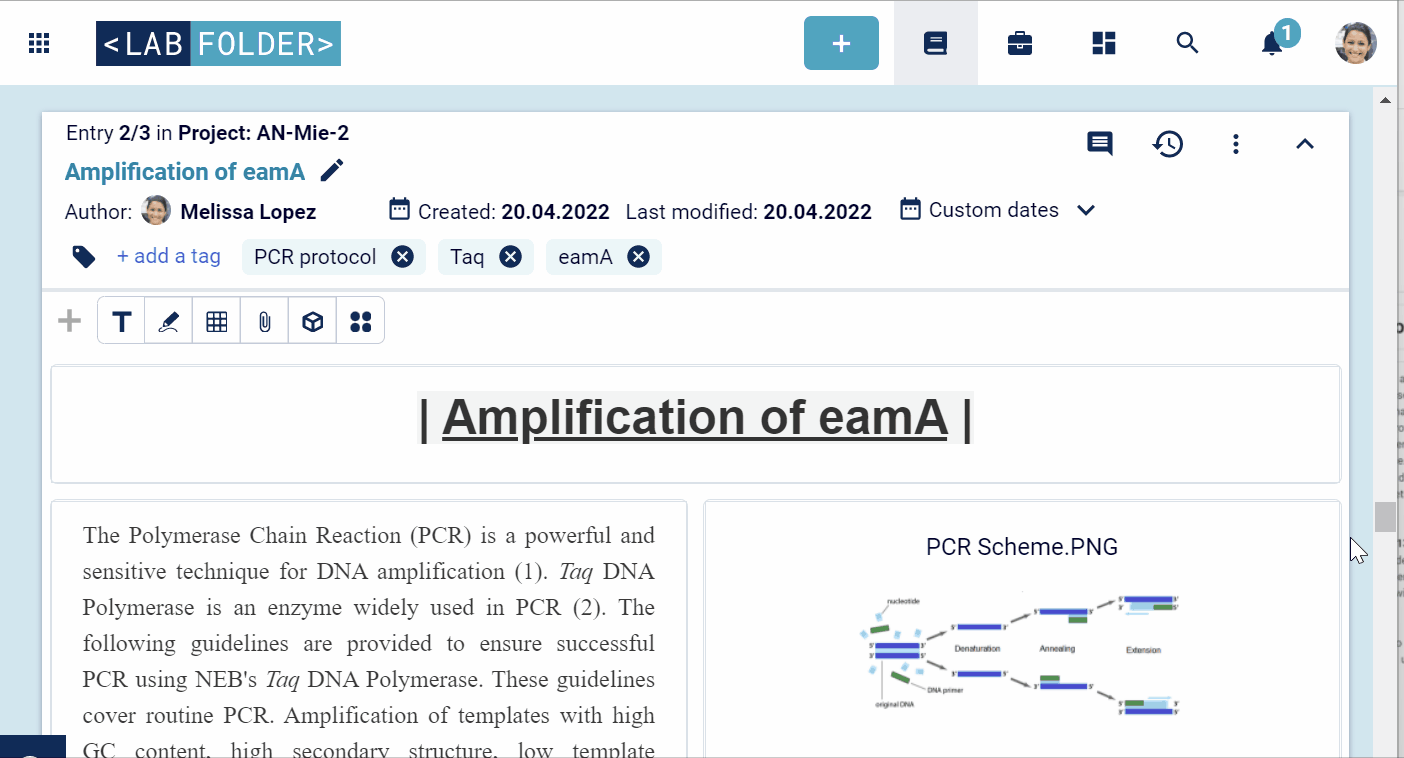
Example of a data entry in Labfolder
Tip: to better understand the sophistication of a digital notebook’s search functionality, try testing whether the ELN can handle scientific unit conversions. If you can tell an ELN to search for all entries which reference 5 microliters of DNA solution, and the search query also returns entries which have recorded this as 0,005 milliliters, then you know that the search functionality has really been built with scientists in mind.
3. Data Storage
Perhaps one of the most crucial questions to consider in advance is the following: where do you want to store your research data? Cloud-computing solutions are rapidly becoming the norm for most industries, but scientific institutions are slower to adapt in this case and often prefer to operate on an on-premise, self-hosted server. Here is an overview of the most common options.
The cloud-hosted electronic lab notebook
Most ELNs would store your data on a cloud server as the default option, often hosted on Amazon Web Services or Microsoft Azure.
The advantages of a public cloud solution:
- There will be no setup costs, and any ongoing maintenance costs (if any) will usually be included in the license fee charged by your electronic lab notebook provider.
- No setup, administration or maintenance required from your side.
- Your documents are easy to access, from anywhere, as long as you have a working internet connection.
- Most leading cloud-computing providers will virtually guarantee reliability. For example. Amazon’s Service Level Agreement promises at least 99.95% uptime.
The disadvantages of a public cloud solution
- You do not have full control over data security and privacy, but are reliant on the cloud provider. Although Amazon Web Services boasts more than 1,800 security controls, including encryption capabilities, there are never any guarantees that your data will be 100% safe.
- If set up on a public cloud, your data will be stored on a multi-tenant environment, meaning that other organizations also ‘rent’ space on the same server. Your data is segregated and protected from other server users through authentication protocols, but despite these security measures some organizations simply prefer to not share servers with anyone (see private cloud and on-premise server)
- You are dependent on having a reliable, fast internet connection (usually should not be a problem for research institutions but exceptions exist).
For those organizations that would consider a cloud solution, but prefer to not share servers with other organizations, a private cloud may be the best solution. Ask the ELN provider you’re considering if this is possible, as not all companies offer this.
Your electronic lab notebook on your own server
The more conservative but still popular approach is to select an on-premise server.
The advantages of an on-premise server:
- Your IT admin has full control of all your settings and security protocols.
- Dedicated server only for your own organization.
- Can also be accessed offline.
The disadvantages of an on-premise server
- Higher cost of deployment and maintenance.
- Requires IT resources to set up and maintain on ongoing basis.
- Your IT team is responsible for the reliability, speed and service performance. Having full control is nice but it is difficult to compete with Amazon or Microsoft for performance, even with your own servers.
- Lower frequency of software updates, bug fixes and feature releases, as server deployments are more complicated and require assistance from your IT staff.
Your organization’s policy regarding data storage will be the key decision maker here. Large organizations with a big IT department often prefer to have an on-premise solution to be in full control, and are willing to pay extra for that reassurance. Smaller companies and research institutions are generally more willing to take advantage of the capabilities offered by cloud computing, especially those provided by Amazon or Microsoft.
4. Team Work
There is always a fine balance between sharing information in a collaborative environment and protecting your data. Developing innovative solutions is complicated, and requires teamwork between experts in their field. Failure to collaborate can lead to wasted time, effort, and funding.
On the other hand, many scientists are ambivalent about how open the research process should be, fearing an increase in mistakes, misunderstandings, and vulnerabilities.
The electronic lab notebook is a balanced solution to this conundrum that offers several critical features.
Team administration
You should be able to create groups and define who should have access to what, by:
- Creating subgroups and hierarchies to reflect the organizational structure of the entire research institution.
- Defining administrators that can invite team members, assign user rights, and determine which information can be accessed, exported or removed.
- Revoking access to team members without losing the information they created.
Sharing and Communication
The larger your team is, the more important it becomes to have the tools available for communicating with your team and sharing data in organized fashion. Examples include:
- Sharing notes, projects and protocols with specific team members.
- Adding notes and comments to entries.
- Sending messages to colleagues and project collaborators.
- Managing projects and assigning tasks to team members.
Data Integrity Safeguards
Just as with your paper lab notebook, an electronic lab notebook must have certain safeguards in place to protect data integrity:
- Time stamps to record data creation and modification.
- An audit trail that records an accessible version history of every change to an entry.
- User-level restrictions that do not allow anyone else to edit your entries.
5. Lab Inventory Management
Lab inventory management is a whole topic on its own, and there are several software developers who have created dedicated inventory tracking systems. A 2015 Nature article describes how these systems range from paper filing, to home-made databases, all the way to expensive enterprise-level software.
In recent years, ELN providers have started to incorporate some of these features in their electronic lab notebooks, which makes total sense for scientists. Instead of buying many different software packages, why not use a one-stop shop for all your lab management needs?
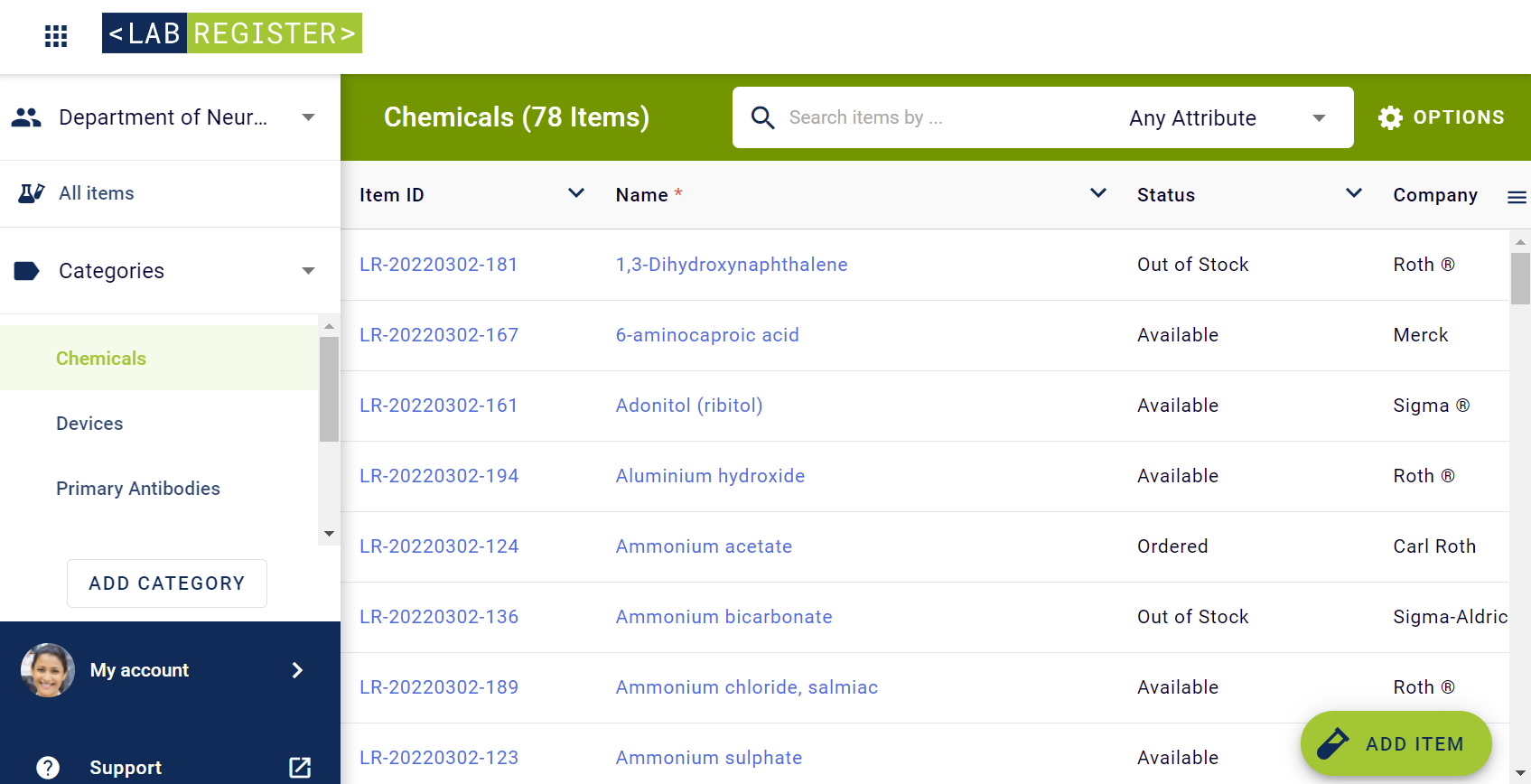
Tracking your lab inventory in Labregister, Labfolder’s built in lab inventory management system
Here are some common inventory management features found in ELNs:
- Custom templates and fields that allow you to define which information you want to track in your material database. This will be different for each category: antibodies, primers, instruments, etc.
- Stock inventory management that updates the available quantities of chemicals and supplies when used in experiments. Other relevant product attributes could include locations and expiration information.
- References in the notebook, so that you can find that particular material used in an experiment with just one click.
- User rights and roles, to restrict view/edit access to only the relevant lab members.
- Support for barcodes, to quickly retrieve information with a quick scan.
6. GLP/FDA/ISO Compliance
Research laboratories which look to patent and commercialize their inventions undergo more scrutiny in terms of complying with standards, regulations and best practices.
Some of the most important ones include GLP Compliance, FDA 21 CFR Part 11, and ISO certification. We wrote plenty of blog posts and white papers on these topics, which allows me for the purpose of this article to jump right into the topic of which features ensure your electronic lab notebook is compliant with all these regulations and standards.
Good Laboratory Practices
Let’s start with the Good Laboratory Practices (GLP) which were introduced by the OECD. There are principles that apply in particular to electronic lab notebooks, which mostly prescribe how data should be stored, secured and managed.
Here are the features an ELN needs to have before you can be assured that you are GLP compliant:
- Security: The ELN must be able to archive, securely store, protect and extract the data and notes you create. Make sure to ask your ELN software provider how often the data is backed up, how it protects it data center, and which exporting methods are available.
- Confidentiality: Lab notebook software must employ procedures that keep all stored records protected from unauthorized parties. At a minimum, this includes strong user right controls (who can see what), robust encryption standards, as well as confidentiality procedures and agreements.
- Authenticity: Your digital lab book should guarantee the reliability of data transfers through multi-level authentication processes, secure user identification, electronic signatures, and a migration plan.
- Integrity: Few things are more important than ensuring that your data cannot be altered or deleted by unauthorized parties. This can be prevented through restricted management rights, a full audit trail including version control and timestamps, secure data transfer, and organizationally defined controls on data availability, data retention, and data deletion.
FDA Title 21 CFR Part 11
Next, if your lab is seeking to produce pharmaceutical drugs, vaccines, bio-pharmaceuticals or any other product or treatment regulated by the Food and Drug Administration (FDA), you will need to make sure that your digital records are considered as trustworthy and reliable to paper records. This is covered in Title 21 CFR Part 11 of the Code of Federal Regulations.
To ensure this is the case, your ELN must do the following:
- Your data must be digitally recorded using a closed system that restricts access, and ensuring that only authorized personnel can access your records. This is generally achieved by most commercial ELNs using a secure login with username and password, but do watch out for tools which allow for public sharing of documentation.
- Your digital lab book must also be able to create readable copies of your notes at any time, for example in pdf format. In addition, these copies must also be archived for future retrieval.
- Probably not very surprising, but the FDA also mandates that electronic notes have an audit trail with time stamps, which cannot be edit or deleted.
- Finally, the FDA is also very specific about how electronic signatures should be instituted to prevent fraudulent use. For witnessing documents, it is required to securely record who is witnessing and at which date and time, in a manner that wouldn’t allow a signer to easily repudiate the signed record as not being genuine.
ISO standards
In an ISO certified environment, it is also important to make sure that certain standards are followed as to how documentation should be maintained. The ISO standards most relevant to laboratories are ISO 9001 (general quality management), ISO 15189 (medical and diagnostic laboratories), and ISO 17025 (testing and calibration laboratories).
This means that ELNs must:
- Allow users to assign a title to documents.
- Automatically create a timestamp for date creation and modification.
- Assign a unique ID to each document.
- Ensure that editing a document can only happen by one authorized person.
- Add serial page numbers when printing the digital notes.
- Identify the authors of each document.
- Have a full audit trail recording the nature, the date/time and author of changes.
- Make it possible to invalidate documents.
- List all documents in a master list.
- Review and revise processes and SOPs based on the latest guidelines.
7. App Store & Customizations
At least until the ELN industry reaches a more mature stage, it is unlikely that every researcher can find the perfect ELN that suits the needs of their team. After all, there are so many people that are stakeholders in selecting an electronic lab notebook: the lab manager, the Head of R&D, the IT manager, the QA/QM manager, post-doc researchers, etc.
Luckily, a few electronic lab notebook companies have recognized this challenge, and are providing a platform that allows scientists to select a third-party plugin or app from an “ELN app store”, whether generic integrations such a Dropbox, or research-specific solution such as Figshare’s data management solution.
For those with IT resources, several ELN providers also allow you to develop your own custom solution to interact with the electronic lab notebook, via an open API.
At Labforward, we have seen our customers come up with really innovative use cases. Examples include a hospital research lab which automatically transfers patient files to their notebook, or a food laboratory which integrated balances, thermometers and plate readers to automatically send data to the right notebook entry.
The possibilities are really endless with an open API. One of my favorite examples is the video below, which shows what the SmartLab consortium has built on top of Labfolder back in 2017.
Innovative solutions such as the SmartLab are really what electronic lab notebooks should be all about. The sooner researchers adopt an ELN, the faster the entire lab informatics industry will advance and bring us process automation, AI tools to help us with decision making, and so on. The lab of the future is almost here!
8. The ELN Shortlist
When I originally wrote this guide in 2017, I provided a review of 20+ electronic lab notebooks. These included Benchling, elabFTW, BIOVIA Notebook, eLabJournal, Hivebench, IDBS E-WorkBook, LabArchives, LabCollector, Labfolder, Labguru, Labii, Labstep, LabWare, Mbook, OpenLab, PerkinElmer Signals Notebook, RSpace, Scilligence and sciNote.
But then I decided that “less is more” and I rewrote the ELN Review section to be more actionable. My biggest fear is that a research group spends a year comparing 20 different tools which all provide similar functionality, only to be overwhelmed by the vast choice and not taking a decision in the end.
That’s why I decided to highlight only 5 electronic lab notebooks in more detail. These are the ELNs that rank the highest on Google, that get the most exposure from scientific publications, that can count the most prestigious universities and companies as customers, that win public tenders, that get the best online reviews, that my sales team most often hears about, etc.
In other words, these are the companies that I consider to be Labfolder’s fiercest competitors. They are also unique in the sense that they each provide a slightly different approach and philosophy of what an electronic lab notebook should do and look like.
So here you go… here’s my list of 5 electronic lab notebooks you should consider.
Labfolder
Raise your hand if you’re surprised about my first suggestion. I am of course biased, but I am super proud of the electronic lab notebook that our team of talented developers and ex-scientists have built. Please check out the fruits of their hard labor and give Labfolder a try!
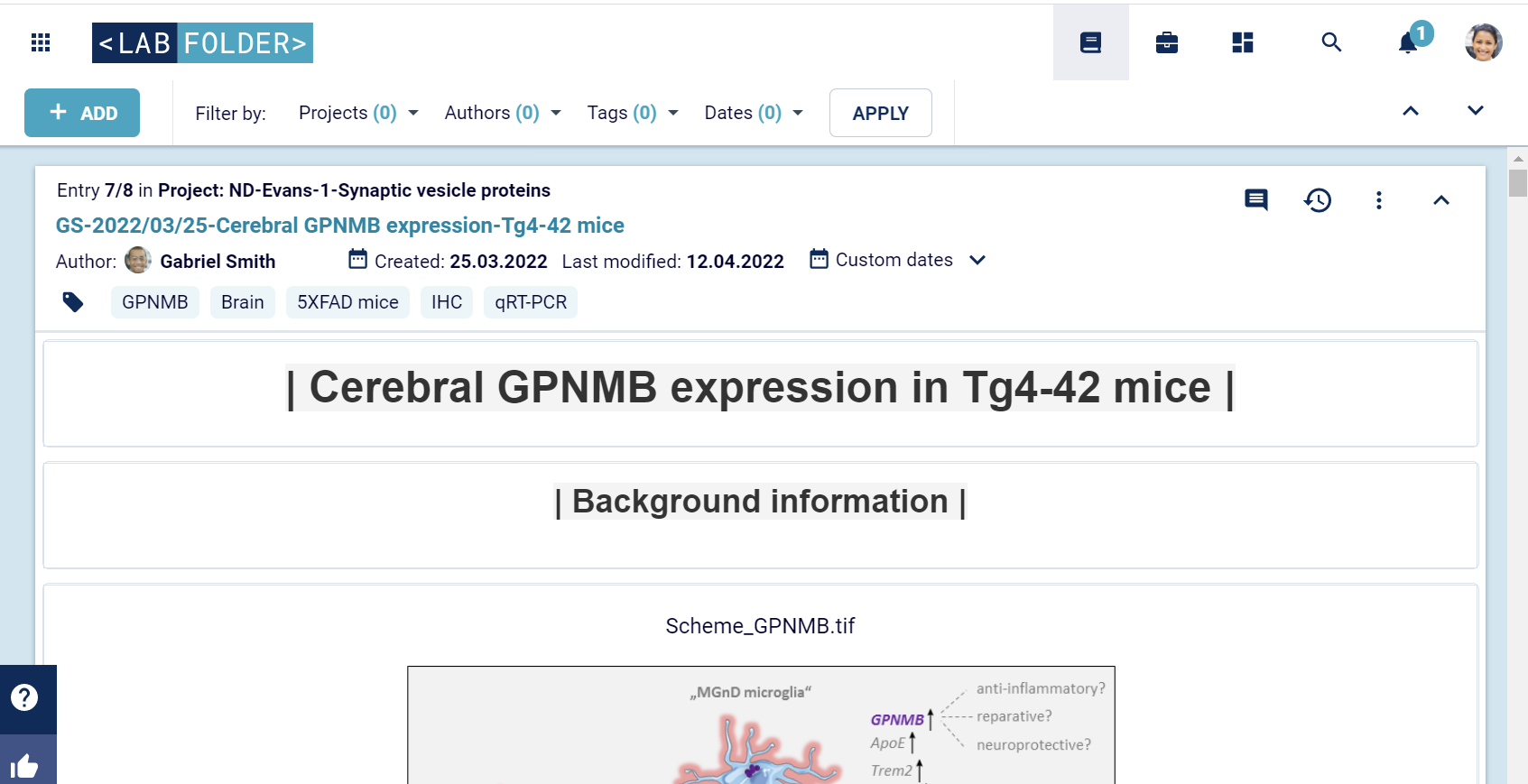
Good to know:
- Labfolder was founded in 2012 and is based in Berlin, Germany.
- Customers include the Max-Planck Society, National Institutes of Health, and Merck.
- Data Storage: Hosted on AWS cloud in Germany (free). On-premise and private cloud version available (paid).
- USP: Easy to use. Advanced search features. GDPR compliant.
- Price range: $$. Free version available for up to 3 users. 3GB storage included per user.
LabArchives
LabArchives provides a cloud-based ELN and has a lot of experience in supporting large-scale university deployments. It has a strong focus on education, as evidenced by its recent partnership with Macmillan Learning to offer educators a fuller suite of customizable, interactive solutions for college STEM laboratories.
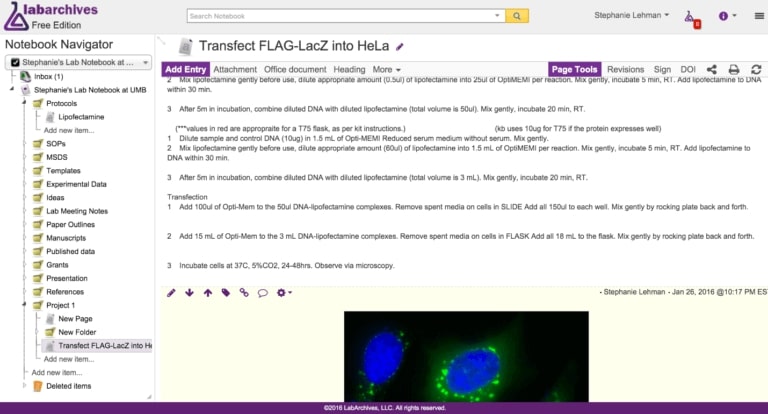
Good to know:
- LabArchives was founded in 2009 and is based in Carlsbad, CA, US.
- Customers include Caltech, Cornell University and Vanderbilt University.
- Data Storage: Hosted on cloud in the United States.
- USP: Classroom edition for students and teachers, with special features for teaching lab safety, lab procedures and techniques.
- Price range: $$. Free version available. 25MB storage included.
RSpace
RSpace, one of the oldest products on the market, was previously know as eCat/Axiope/ResearchSpace. The ELN is part of a group of products provided by Lab-Ally. Other products include CERF ELN, Qualoupe LIMS and LabSpeed LS. A lot of the features have been built with research data managers and librarians in mind, helping them to organize how data is being stored across folders, archives and repositories.
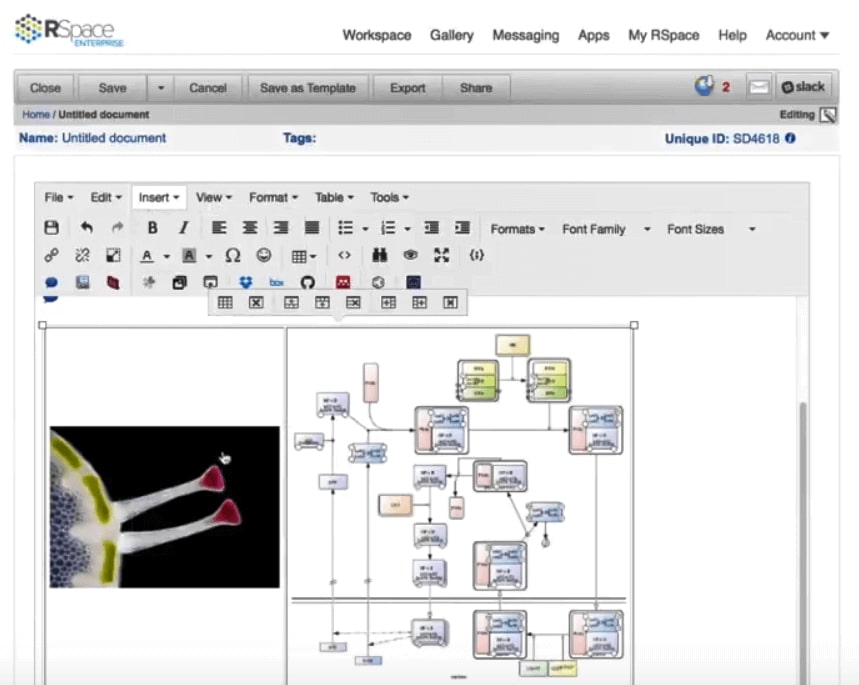
Good to know:
- RSpace was founded in 2003 and is based in Edinburgh, Scotland.
- Customers include the University of Edinburgh, University of Geneva and Baylor College of Medicine.
- Data Storage: Hosted on cloud, location not specified. On-premise version available (paid).
- USP: Integrates with several archives and repositories, including GitHub, figshare, D Space, Dataverse, ORCID, and Mendeley.
- Price range: $$. Free version available. Unlimited storage but with 10MB limit per upload.
Benchling
Benchling differentiates itself by being one of the more expensive options on the market, with its startup package costing $15,000 for up to 10 users. This is because it focuses on industrialized biotech companies, and thinks of itself as a biologics platform. The digital lab book is one of several products Benchling sells to scientists. Other products that complement its ELN include a molecular biology suite, a bio-registry, as well as workflow and results management.
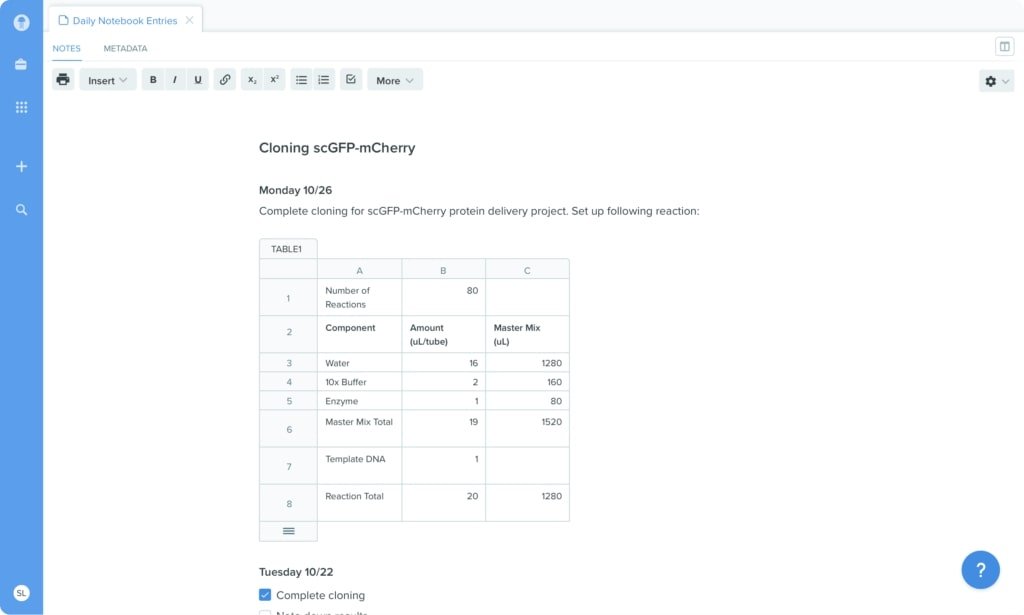
Good to know:
- Benchling was founded in 2012 and is based in San Francisco, CA, United States.
- Customers include Regeneron Pharmaceuticals, Incyte, and Editas Medicine.
- Data Storage: Hosted on cloud in the United States.
- USP: High-end informatics platform for biologics R&D.
- Price range: $$$$. Free version available (academia only).
SciNote
Scinote was created by Biosistemika, a software development company for life sciences and the pharma industry. SciNote takes quite a different approach to most ELNs, in that you don’t really work from a notebook, but rather use workflows to organize projects and experiments. It is an open source ELN and has a unique feature which gathers your data and then presents it in the form of a manuscript.
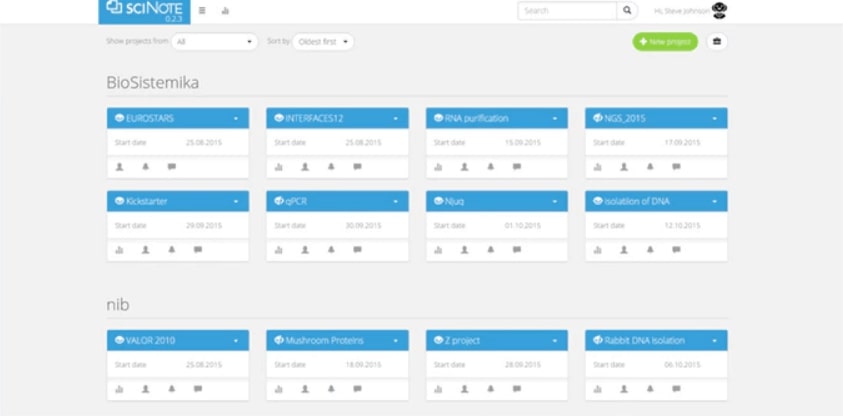
Good to know:
- SciNote was founded in 2015 and is based in Ljubljana, Slovenia.
- Customers include Imperial College, University of the Pacific, and Texas University.
- Data Storage: Hosted on cloud (location not disclosed). On-premise and private cloud version available (paid).
- USP: Open Source. Structuring experiments through workflows and using the data to write manuscripts.
- Price range: not disclosed. Free version available for individual use.
9. The ELN Scorecard
Still reading? Great, by now you have learned a) what you should look out for in an ELN, and b) which ELNs are worth reviewing. You’re almost there!
Almost… The funny thing is that testing and comparing electronic lab notebooks with each other can still be a challenge for research teams. After all, each team member might have different requirements and preferences. How can you make sure that you’ve picked the best ELN software for your team?
The good news is that we’ve seen it all before and can provide some support. I’ve asked my team to collect a list of the most commonly requested features and requirements from all their customers, whether they are small research groups, large universities, fast-growing CRISPR startups, big pharma or CROs.
The result can be found here in this downloadable Electronic Lab Notebook Scorecard. It can be used in interactive digital format or be printed.
The choice for which electronic lab notebook or ELN is the best for you, your team, and your organization, ultimately boils down to preferences around user experience, features, pricing, compliance environment, and so on. I hope this electronic notebook scorecard template helps you with making the right choice.
10. Final Remarks
Welcome to the digital lab movement
Less than 10% of researchers are using an electronic lab notebook today. However, in my mind there is no doubt that the digital trend will accelerate and that we’ll see a lot more of the ELN.
I still hold on to my old paper notebook as some sort of memento, to remind me of all the time I wasted printing, cutting and pasting all kinds of documents onto the pages of my lab companion. It didn’t matter whether I was working with Excel files, 3D models, plain text documents, metadata or proprietary information files, everything ended up going through this ritual.
My hope for this article is that it contributes, even if just a little bit, to the increased acceptance of the digital lab. Scientists are at the forefront of innovation, and should be supported at all times by the most advanced technology available.
I strongly believe that the future will see connected laboratories which would enable clean and structured data, as well as artificial intelligence helping researchers better understand experiment results.
Electronic lab notebooks are the first step in the right direction, and little by little they evolve into highly intelligent productivity and collaboration platforms that will support scientists all over the world in their quest to make groundbreaking discoveries.
I wish you all the best of luck with your research, and thank you for your continuing commitment to excellence.
Best,
Simon
Housekeeping notes
- First of all, I very much welcome feedback of any kind and would be happy to discuss your thoughts on this subject. You can reach me at simon.bungers@labforward.io or on Twitter – I promise to respond to every genuine message.
- It is possible that I didn’t include some other options that would merit mentioning. If this is the case, feel free to send me a note and I would happily consider adding it to the article (I do reserve the right to maintain a certain quality standard and to not include certain solutions if they would not provide value to the readers).
- Together with my team, I spent a lot of time recording the features and pricing advertised by each ELN software company. At the time of writing, I am confident that my representation is fair and accurate. At no point did I provide a subjective opinion on usability and design, but rather I only summarized the facts published on each provider’s website. If you spotted any inaccuracies or now have updated pricing or new features, please send me a note and I will happily rectify any outdated or inaccurate information.