Latest News:
Video Tutorials
Want to make the most out of your ELN? Watch our video tutorials and discover all the features we offer!
In 2017, BIH and Labfolder signed a contract for organization-wide use of the electronic laboratory notebook (ELN) Labfolder.
As a result, all laboratory teams and scientists working at BIH/Charité are able to use Labfolder ELN to optimize data recording and management for free. Just like paper lab notebooks, the data stored in Labfolder belongs to the respective institution where the researcher is employed.
Take full advantage of Labfolder’s extensive features and streamline research documentation, collaboration and compliance within the laboratory.


Integrate all your data directly into your records
Search and filter through full texts to find entries
Customize entries by dragging and dropping different elements
Collaborate with colleagues
Create templates and protocols for recurring workflows
Set up multiple inventories to organize laboratory materials
Securely encrypted via SSL and backed up regularly
To see a full list of features, click here.
Our white papers section provides important information on compliance regulations and guidelines that are typically implemented in laboratories and how Labfolder helps you to comply to these.
Click the button below to complete and submit the account creation form.
Create your individual Labfolder account*
*Please note that you must be connected to the BIH/Charité network to complete account creation.
Group leaders and group members acting on behalf of group leaders belonging to Charité and (perspectively) MDC must register here for a Labfolder group at the BIH.
Use Labfolder with your group*
Group administrators have the capability to invite their team members, regardless of whether the team member has created their own accounts at the time of invitation. Once invited, your colleagues will receive an email providing instructions on how to register and/or join the group.
To invite your colleagues, please follow the steps below:
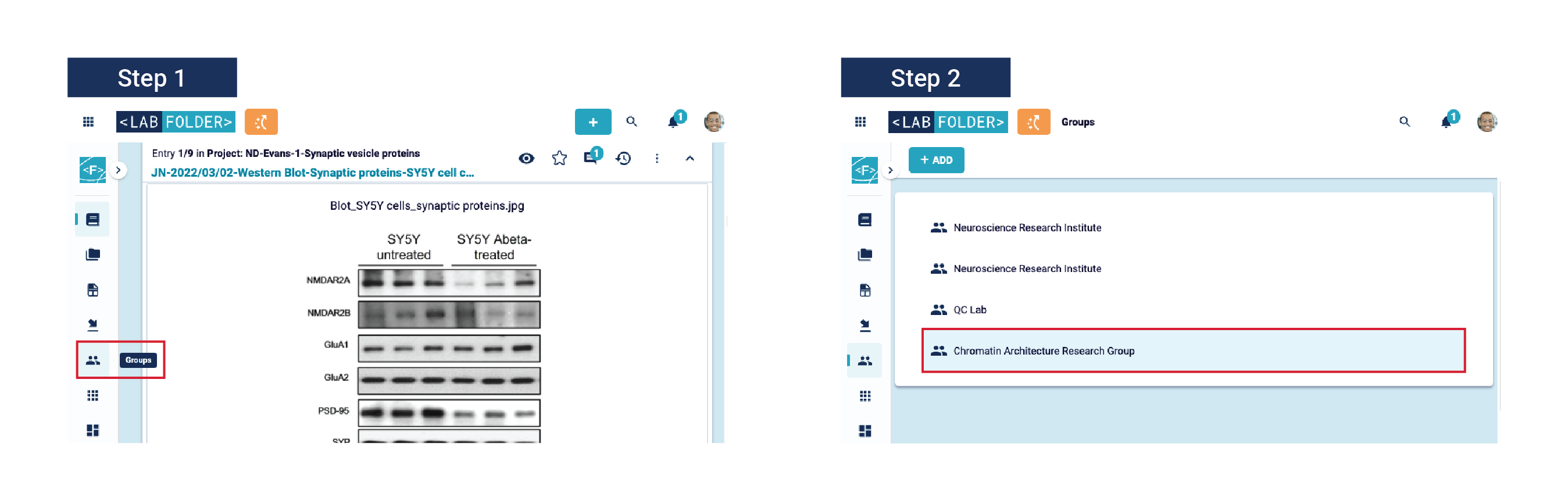
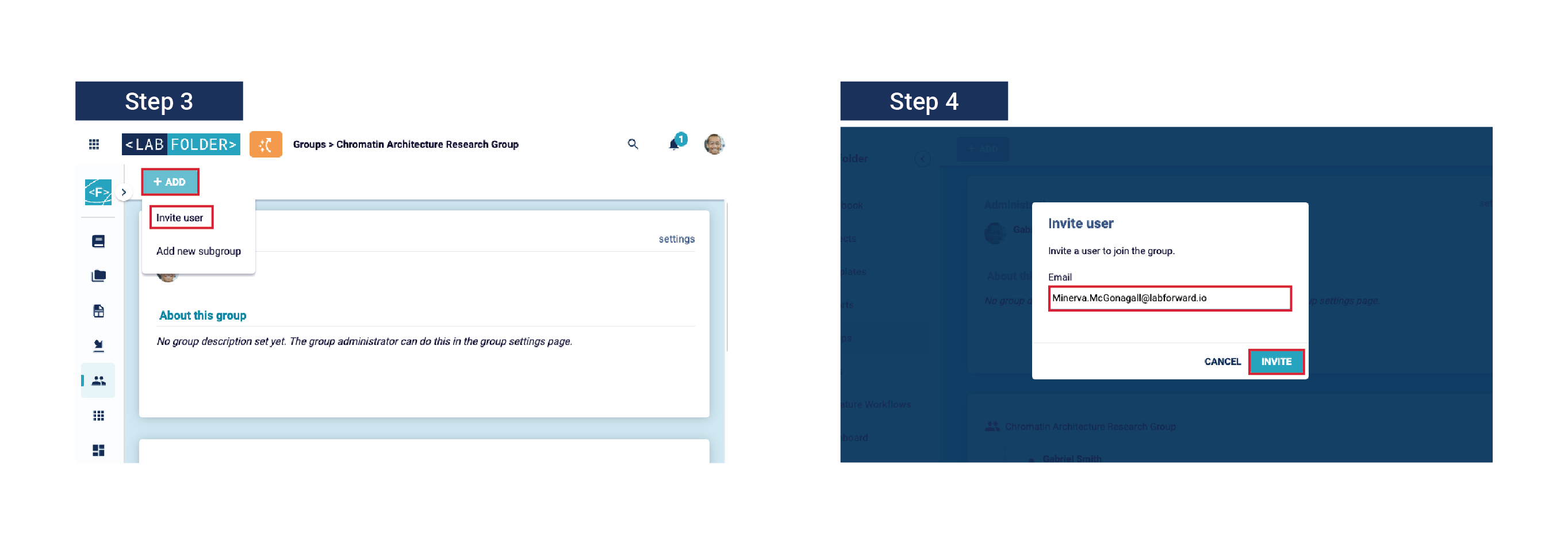
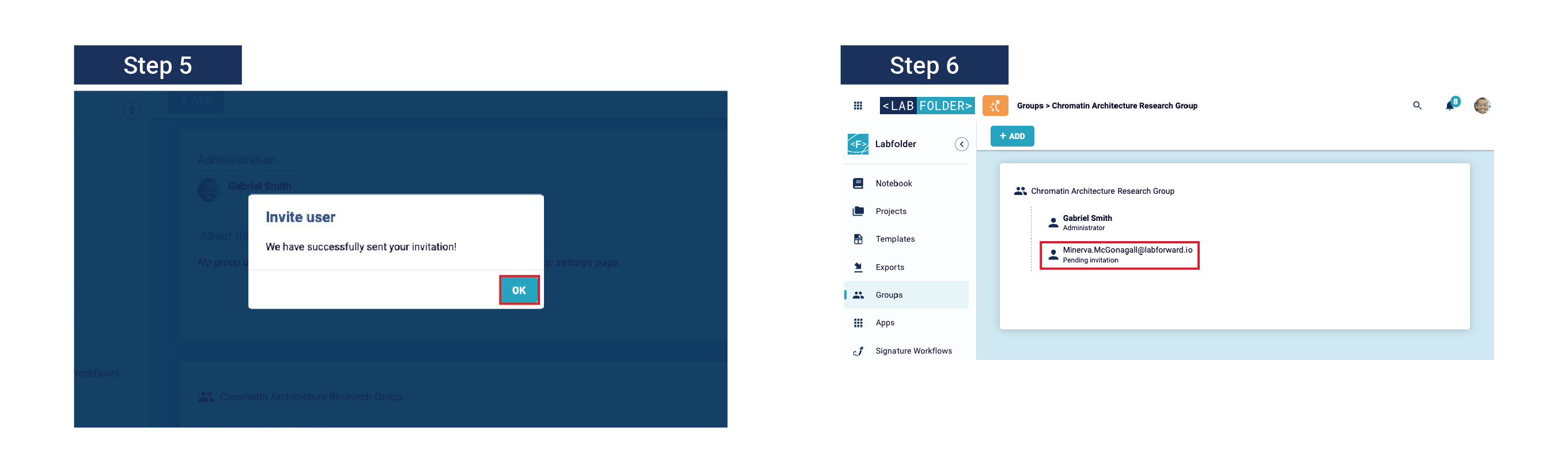
After joining your group, you can use your electronic laboratory notebook to collaborate with your colleagues in real-time. Together, you can add entries to common projects, create a shared repository of protocols, comment on each other’s data to improve troubleshooting, and even assign and receive tasks to improve lab efficiency.
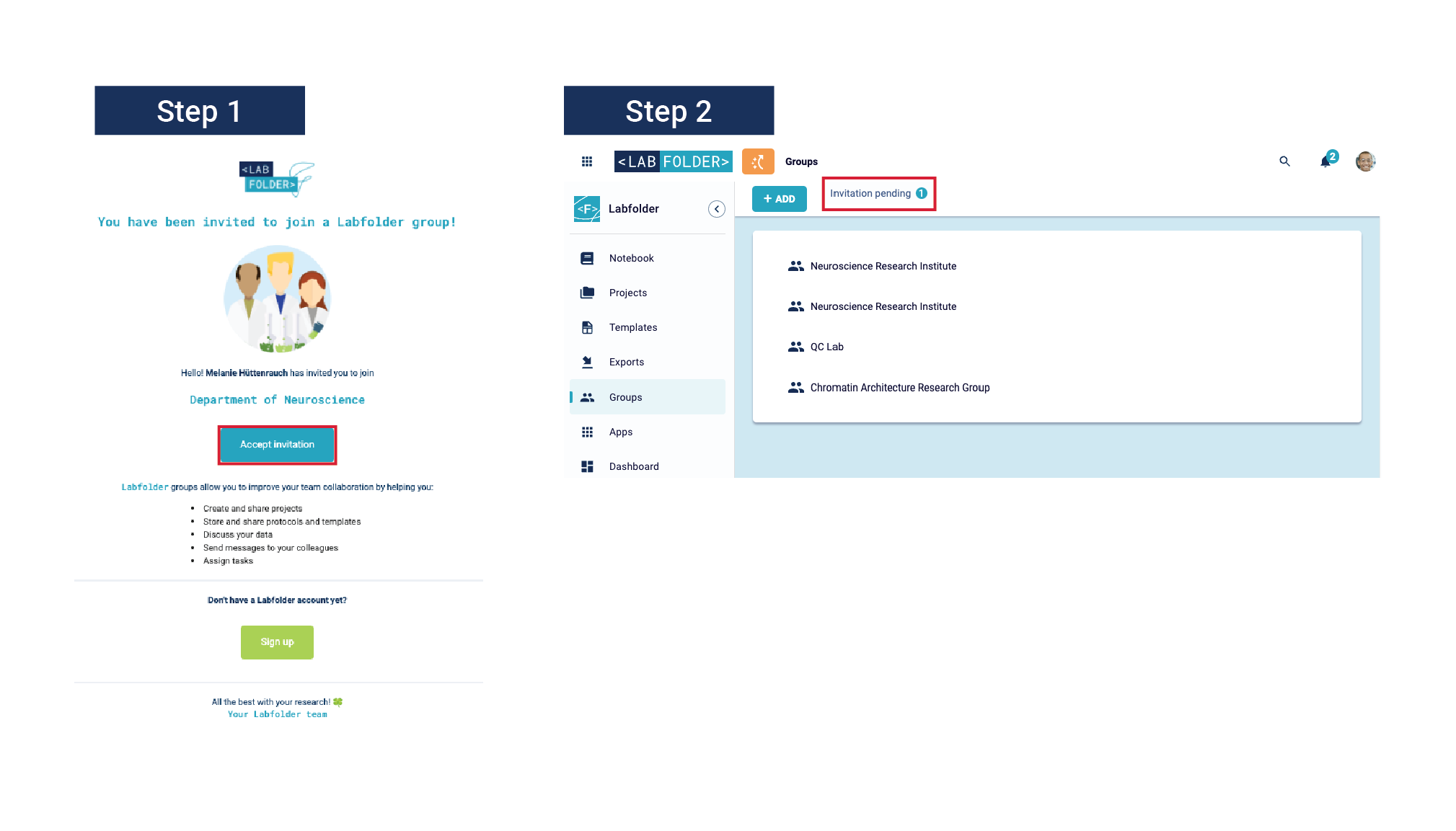
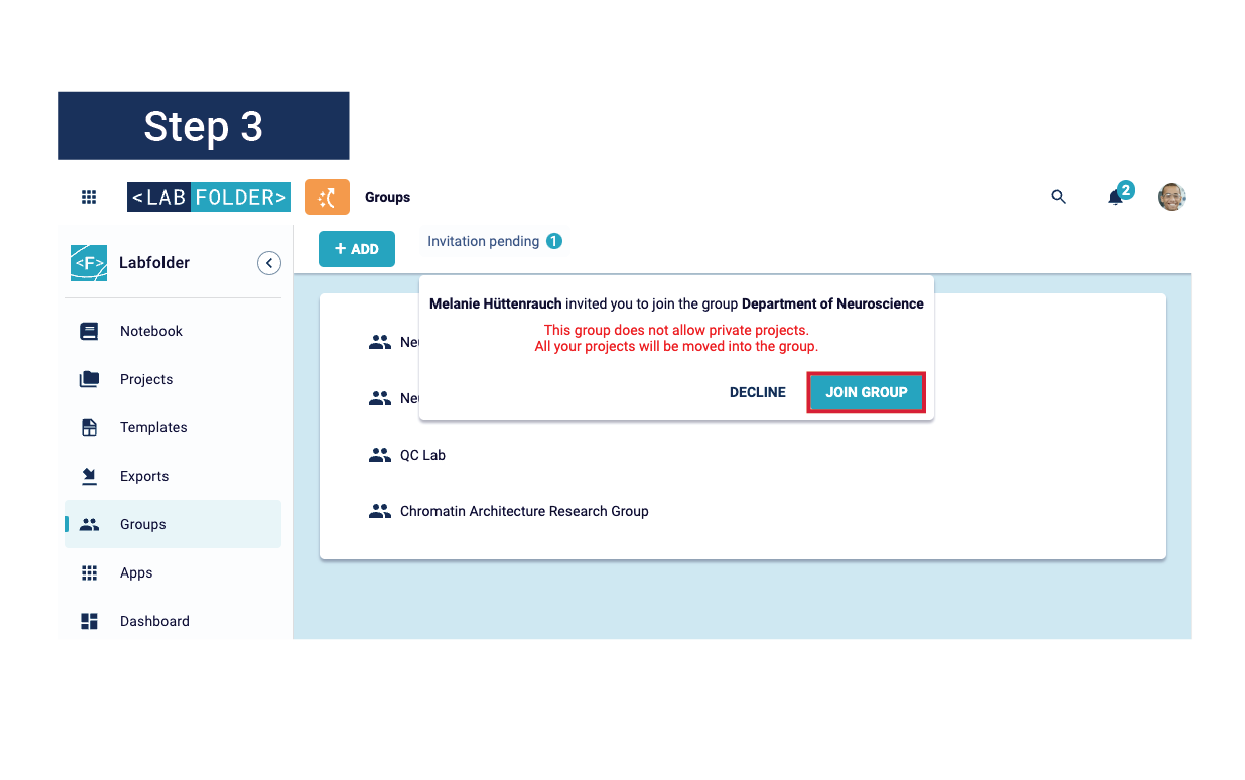
To get yourself acquainted with Labfolder, we recommend that you take a look at our guide. Here, you will find step-by-step explanations and animations demonstrating how to use each feature.
Our website also provides a helpdesk where you can find frequently asked questions. Questions are sorted by topics, but you can also use the search bar at the top of the page to find them.
Here you can find our complete Labfolder & Labregister video tutorial series. In these 8 videos, we will guide you through features e.g. building projects and templates, creating entries, retrieving data, and setting up a laboratory inventory.
Hi, I am Anne, the BIH Account Manager taking care of all BIH related matters. Just briefly about myself: I received my diploma in Plant Biotechnology from the University of Hohenheim and have a PhD in plant developmental biology from the University of Heidelberg. Including research trips to England and Brazil, I have over 6 years of experience working in research laboratories. I joined Labfolder mid-2016 since I am convinced that electronic lab notebooks are the future and fit better with the way of working in modern laboratories. My two favorite features are the advanced search capabilities and team collaboration on research projects.
If you are interested in Labfolder training or have general questions about Labfolder at BIH, please contact me via bih@labfolder.com.

Our team again has carefully chosen and prepared a new round of webinars. With these live sessions, you will get the opportunity to learn more about the various aspects of Laboratory 4.0
Take a look at our server release notes to see the latest server updates. Read about which functionalities have been added to Labfolder and which bugs were fixed.
Labfolder’s support team is entirely composed of former scientists, understanding the struggles in the laboratory. We are happy to help you with any questions you may have about using our ELN. In order to quickly address any problems you are experiencing, we would kindly ask you to send a short description together with some screenshots to feedback@labfolder.com.
We are also the right people to contact if you have any suggestions for features that you think are missing in Labfolder. Again, please explain what functionality you are looking for and what you are trying to achieve with this.
With a local installation of Labfolder’s ELN, please refer any questions about the group registration, how data is stored locally or general IT issues to your BIH Project Team and local IT.
Please send an email to elabbook@bih-charite.de.
Our website provides a helpdesk where you can find frequently asked questions. Questions are sorted by topics, but you can also use the search bar at the top of the page to find them.
For a full list of BIH specific questions and answers, please visit the lab notebook FAQs presented through the Quest Center.