Data is the cornerstone of scientific discovery and a highly valuable resource for scientists. Therefore, it can become extremely disruptive and have significant repercussions (both for finances and productivity) for an organization if data is misplaced, lost, manipulated, incomplete or incorrectly recorded. Because of this, one of the most frequently asked questions by researchers selecting a data storage software solution is: “Where is the safest place to store my data?”.
In recent years, there has been increased emphasis on digitalization, in-part fuelled by the COVID-19 pandemic. During the pandemic, laboratories, particularly those conducting SARS-CoV-2-related research, had to drastically increase their throughput and sample handling capacity and consequently turned toward automation and digitization. Concurrently, other laboratories quickly recognized how the benefits provided by digital solutions could apply to their own processes.
Now, more laboratory users than ever before are transitioning over to new digital ways of working. They often adopt Electronic Laboratory Notebooks (ELN’s) or Laboratory Information Management Systems (LIMS) as a starting point on their digitalization journey. Digital documentation tools such as these not only aim to standardize the process of recording data, but also have features to facilitate data integrity, compliance and transparency, making them incredibly useful for a breadth of academic, industry or government laboratories, irrespective of research discipline.
Yet many laboratories are hesitant to use software that requires them to put their precious research data on a centralized cloud system of the provider, this could be due to concerns about data privacy, confidentiality, and intellectual property. Instead, many prefer to keep the organization’s data within the security of a private server. While misconceptions have bred mistrust in the cloud storage option, there are pros and cons for both cloud data storage and server storage that should be equally considered to ensure that the selected option is the most appropriate for each organization.
Cloud & Server: What are the main characteristics?
Cloud
The cloud storage system enables data and files to be stored by a cloud computer provider. It is accessible through the public internet or through a private connection link, so the owner of the data can access it from anywhere with internet access. While similar to server storage, the main difference is that cloud storage is within the jurisdiction of the provider, who is responsible for securely storing, managing and maintaining the network, servers and infrastructure. Storing data on the cloud removes the need for an individual organization to buy and manage storage themselves.
Server
In comparison, on-premise or server storage requires an organization to have a local server hosted within the organization’s infrastructure which contains the company’s data . In many cases, these servers are typically hosted on-site, hence the name “local storage”. The organization’s in-house IT team and specialists are responsible for the upkeep, management and maintenance of this system. This approach also means that data and other information stored on local computers may only be shared through the local network, which in turn facilitates oversight of said data.
Myths & Misconceptions : Dispelling falsehoods over the security of data
There is a tendency to think that on-premise data storage is the more secure option of the two. While this can be true in some instances, it would not be correct to say definitively that one is more secure than the other, as the security of each system depends on a number of different security factors. Labeled the ‘great data myth’ by Microsoft Azure’s MVP Sam Cogan, he posits that -casting cloud storage into an “unsafe” bracket is a flawed perception. Instead, Cogan highlights that cloud provider’s reputations are often dependent on being able to provide a secure environment for hosting data, and “any significant breach would severely impact user confidence and directly impact their revenue”. Cloud providers therefore normally make significant investments in security, personnel and software to safeguard their entire infrastructure and cloud user data.
Both cloud and on premise storage can be set up in a secure way, but likewise, if digital security deficiencies occur, it can impact the integrity of the whole system. These deficiencies, as an OECD case study found, often “result from a lack of user awareness or education, a failure to fully implement “security-by-default” principles, a misperception of risks and a difficult attribution of responsibility across the value chain”. Considering this, all members of an organization, from laboratory technicians, to managers and users, need to have an astute awareness of all things pertaining to security. Both the cloud and server environments can be secure places to store data, but it requires constant monitoring and for all employees to commit to good practices.
Cloud
Pros:
- No need for onsite storage of hardware or the expenses associated with hardware maintenance.
- Additional storage can be purchased when required, giving the organization the flexibility to only pay for the storage they need.
- Maintenance & upgrades automatically done via provider.
- Backup and restoration of the data can be initiated from anywhere, using any device such as a phone, laptop or tablet.
- Data can be automatically backed up in the cloud in regular intervals.
- Accessible wherever there is internet access.
Cons:
- In some cases there can be limits to how much data can be stored in the cloud due to storage availability and cost.
- Reliant on internet access, during outages, users may be locked out.
- Cannot access data without the internet.
- Transferring data out of the cloud can be cumbersome.


Server
Pros:
- Gives the organization physical control over backup.
- Important data is kept in-house. Therefore, no third party has access to your information.
- There’s no need to rely solely on internet connection for access to data.
- Customizable system set-up.
Cons:
- Requires a financial investment in installation and upkeep of hardware and infrastructure.
- Needs physical space to store on-site, along with a dedicated IT support team to maintain it.
- Can be susceptible to data loss if a system failure occurs at on-premise location.
“For those organizations lacking deep internal technical know-how or without a functioning internal information security program, we definitely recommend cloud solutions. For other organizations with the resources and processes in place to properly mitigate information security risks, the decision is more a matter of preference or remaining in alignment with their existing strategies.”
Mario Russo, CTO at Labforward
Labforward Approaches
Labforward is committed to ensuring that our products are a secure place to store research data. We believe in a transparent approach and so we regularly post security updates to keep our users informed. You can see all the security updates we’ve published on the Security Center of our website. Further to this, we have also published various articles and white papers: Pharma Data Theft on the Rise: Protecting your Data in the Digital Age, Intellectual Property Protection, How Labforward protects personal data in compliance with the GDPR etc. that can be found in the white paper section of our website.
When it comes to deployment options of our products, organizations are offered the flexibility to opt for either public storage, a dedicated cloud environment, or a locally installed environment, giving users full control over how they store their data.
Public Cloud
- Multi-tenant environment
- Serviced completely by Labforward
- Daily backups and maintenance
- Bi-weekly updates with latest releases.
Server
- Dedicated instance for your users
- Infrastructure as bare-metal or VM provisioned & maintained by the customer
- Application deployment by the customer
- Updates at your preferred frequency
- Can be operated as a controlled validated environment (GxP compliant).
Dedicated Cloud
- Dedicated instance for your users
- Infrastructure provisioning, maintenance and data storage by Labforward in a virtual private cloud
- Multiple environments are possible (dev/val/prod)
- Application deployment by Labforward or customer
- Updates at your preferred frequency
- Can be operated as a controlled validated environment (GxP compliant).

Data security is our top priority and key to achieving and maintaining the trust of our customers. Striving to provide robust security processes and strictly adhering to the GDPR and our Privacy Policies are integral to this mission. Labforward is also ISO certified having received a ISO 9001:2015 certification. Whether you opt to store your data on a local server or cloud, Labforward is always ready to accommodate your specific research requirements.

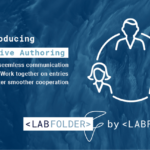

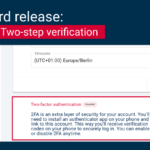
Comments are closed.